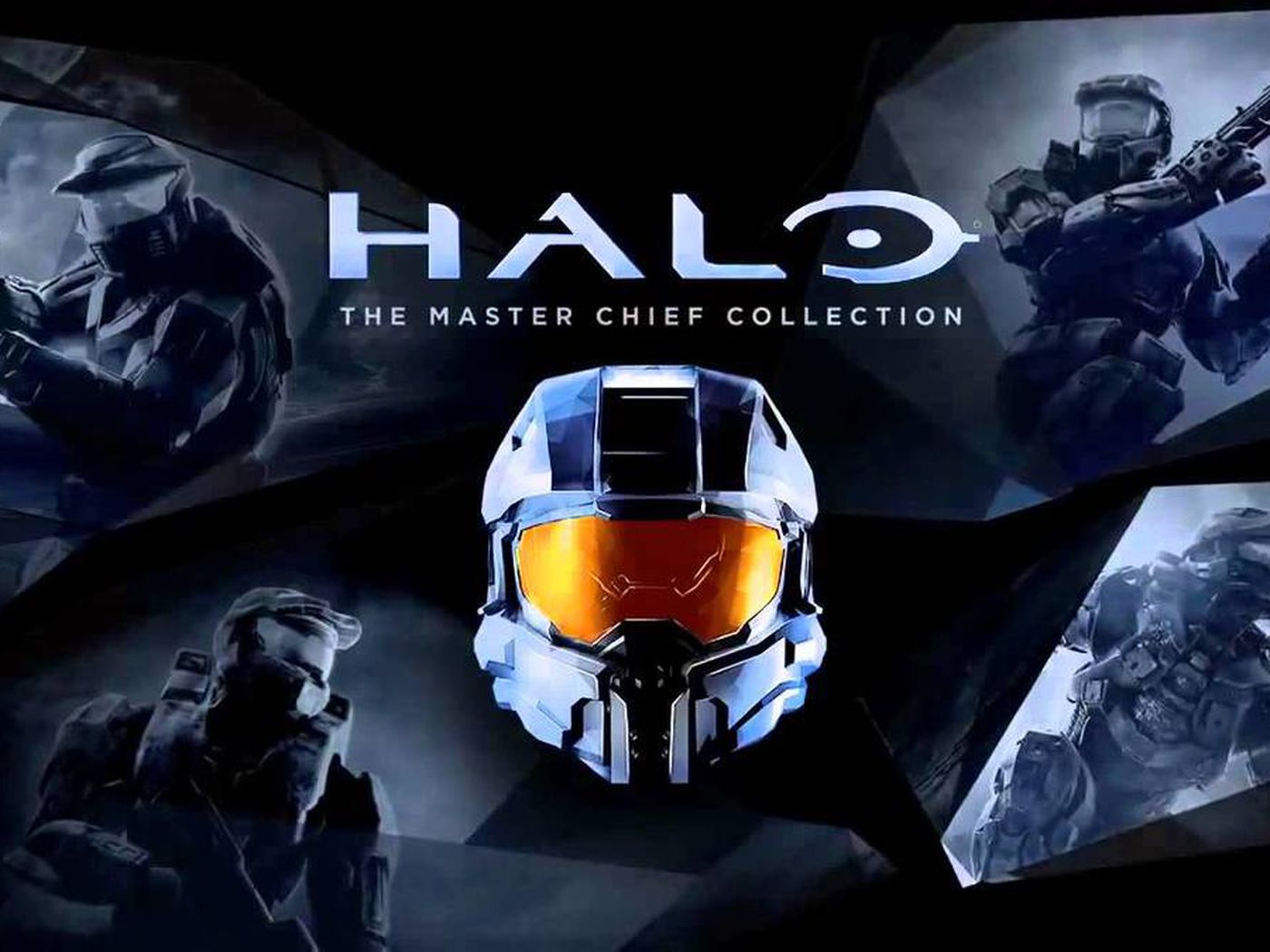About Halo MCC Launch Error “Invalid game executable”, the antivirus program is the number one suspect and the best solution is to make an exception for the executable file. Additionally, you could run Halo as an administrator, repair Easy Anti-Cheat, repair Halo, uninstall and reinstall Halo, … Unable to carry out the solutions on your own? Then you should find this article helpful.
Launch Error In Halo MCC: Possibilities
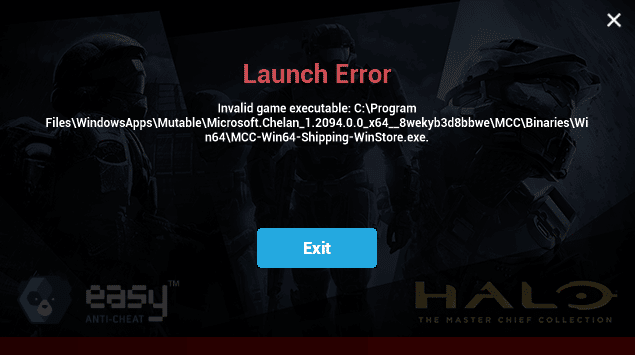
Halo: The Master Chief Collection is known for having issues and there but regarding Halo MCC Launch Error, you must keep possibilities in mind:
- Antivirus program
- Lack of permissions
- Easy Anti-Cheat
- Corruption
What You Could Do

Make An Exception For The Executable File
While antivirus programs mean well, they could overreact at times, especially once it comes to executable files. Thus, regarding Halo MCC Launch Error, it’s strongly recommended that you make an exception for the executable file of the game. To make an exception, go through the steps down below:
- Step 1: Launch your antivirus program
- Step 2: Go to the settings and locate the section that allows you to add exceptions.
- Step 3: Make an exception for mccwinstore-win64-shipping.exe. By default, the executable file is located at C:\program files\modifiablewindowsapps\halomcc\mcc\binaries\win64\mccwinstore-win64-shipping.exe
- Step 4: Save your changes.
- Step 5: Restart your computer.
Run Halo As An Administrator
All apps on Windows require permissions to launch and Halo is not an exception. You have a hard time playing Halo on your PC? In that case, you should run Halo as an administrator.
- Step 1: Locate the Halo shortcut, right-click it and pick Properties.
- Step 2: Go to Compatibility tab then check the checkbox next to Run this program as an administrator.
- Step 3: Select Apply and choose OK.
- Step 4: Launch Halo via the shortcut then determine whether the issue persists.
Repair Easy Anti-Cheat
As the name suggests, Easy Anti-Cheat is developed to prevent cheating in games including Halo. However, if Easy Anti-Cheat is damaged for some reason, things would go haywire. Hence, you should consider repairing Easy Anti-Cheat if you keep running into Halo MCC Launch Error.
- Step 1: Go to Hallo MCC installation folder.
- Step 2: Open the easy anti-cheat subfolder.
- Step 3: Double click on the EasyAntiCheat.exe to launch the Easy Anti-Cheat windows
- Step 4: Select Halo: The Master Chief Collection via the drop-down menu then choose Repair Service.
- Step 5: After the repair completes, hit Finish.
Note: Depending on the situation, it’s a good idea to disable Easy Anti-Cheat altogether.
- Step 1: Launch Hallo MCC using the Xbox app.
- Step 2: On the Choose what to play screen, select the second option “Halo: MCC Anti-Cheat Disabled (Mods and Limited Services)”.
- Step 3: Close the game.
- Step 4: Relaunch the game from your Xbox app then select the first option “Halo: The Master Chief Collection”.
Repair Halo
- Step 1: Go to the Search bar, type Control Panel and press Enter.
- Step 2: In the Control Panel, change View by to Small icons then hit Program and features.
- Step 3: Locate Halo, right-click it and pick Repair.
- Step 4: Follow onscreen instructions.
- Step 5: After the repair completes, restart your computer.
Uninstall And Reinstall Halo
None of the above works? In that case, you have no choice but to uninstall and reinstall Halo.
- Step 1: Go to Search bar, type Control Panel and press Enter.
- Step 2: In Control Panel, change View by to Category then hit Uninstall a program under Program.
- Step 3: Locate Halo, right-click it and pick Uninstall.
- Step 4: Follow onscreen instructions to complete the installation then restart your computer.
- Step 5: Reinstall Halo.
Further Questions About Halo MCC

What games are not included in Halo: The Master Chief Collection?
Notable omissions consist of Halo: Reach, Halo: ODST, and Halo: Spartan Assault. These games were released after the compilation so they are not present in Halo MCC.
Can I Buy Halo: Reach Without MCC?
If you already have MCC, you can purchase Halo: Reach as a standalone game.

As PCWorld’s senior editor, Mark focuses on Microsoft news and chip technology, among other beats. He has formerly written for PCMag, BYTE, Slashdot, eWEEK, and ReadWrite.