There are a lot of Wi-Fi motherboards available for both Intel and AMD processors. But, we don’t generally talk about this specification while buying a new motherboard. Here in this article, I am going to address this topic.
If you are going to buy a new motherboard and you see that it is coming along with its own Wi-Fi setup, you may want to go for it because it looks like a good deal. But, that’s not the case always because there are some basic things to check in order to receive the desired Wi-Fi speed.
Yes, a Wi-Fi motherboard is a convenient option. But, not all the motherboards will have Wi-Fi because this feature is available only with the top-end boards. Your motherboard’s Wi-Fi will generally give you a better speed as compared to the USB Wi-Fi adapters. However, a good PCIe Wi-Fi card can offer you better Wi-Fi speed as compared to the motherboard Wi-Fi itself. So, you should always check the maximum supported Wi-Fi speed before buying a Wi-Fi motherboard.
If you are confused about whether you should go for a motherboard that has an inbuilt Wi-Fi adapter, this article is for you. So, without any delays, let’s get started.
Is motherboard Wi-Fi worth it?
If you don’t want to buy an external PCIe Wi-Fi card or a USB Wi-Fi adapter in order to get your Wi-Fi working, you should definitely go with a Wi-Fi motherboard.
Keep a thing in mind that if you want to use the internet just through the ethernet, you don’t need to have Wi-Fi on your motherboard at all. All motherboards come with gigabit ethernet ports these days.
If your motherboard comes with inbuilt Wi-Fi, you should still check the specifications. If you have a 6GHz Wi-Fi connection in your home/office, the Wi-Fi adapter should also support that band. A motherboard with a 2.4GHz band will give you less than half of the speed your 5GHz Wi-Fi is capable of offering.
If you are checking and matching the Wi-Fi specs on both ends, an inbuilt Wi-Fi on a motherboard is a good option. However, as we discussed earlier, the Wi-Fi motherboards are not cheap. This feature is available just with the top-end boards.
So, you should never choose a motherboard just because it has inbuilt Wi-Fi. Check other specifications first of all. See this article if you want to know the impacts of a good motherboard on PC performance.
What if your motherboard doesn’t have Wi-Fi?
Most of the motherboards will not have inbuilt Wi-Fi on them. This includes all kinds of motherboards ranging from low-end to top-notch products. Inbuilt Wi-Fi is just an extra feature that some motherboard manufacturers offer to attract more customers. So, if your motherboard doesn’t have Wi-Fi, that never means that you have a bad motherboard.
There are a lot of solutions to that. The most effective solution is to install a PCIe Wi-Fi adapter depending on your Wi-Fi connection i.e. 2.4, 5, or 6 GHz. Also, if you have a low budget, you can choose a good USB Wi-Fi adapter as well.
If you have a wired ethernet connection at your home or office, I would suggest using that for using the internet on your computer. Wireless internet connections tend to have much higher levels of latency.
Are Wi-Fi Motheroards expensive?
There are very few low-end motherboards from both Intel and AMD that come with inbuilt Wi-Fi. A common name that is striking in my head is B550M PRO-VDH WIFI. This one is perhaps the cheapest AMD Wi-Fi motherboard.
Otherwise, if you go inside the motherboard market, you will see that most of the Wi-Fi motherboards are actually top-end gaming motherboards. There are surely some motherboards with weak chipsets and Wi-Fi. But, they will still have expensive price tags because they have a lot of extra features for you.
Wi-Fi Motherboard vs PCIe Wi-Fi card: Which one will offer a better speed?
The speed depends on the technical specifications of your Wi-Fi adapter. Any adapter, whether inbuilt or external will convert the Wi-Fi signals into the digital format. So, the better your adapter’s hardware, the better it will interpret those signals.
One of the main deciding factors is the band support. Whether we talk about the inbuilt Wi-Fi or an external Wi-Fi card, they should match the Wi-Fi band in order to give you the best speed possible. For example, if you have a 5 GHz dual-band Wi-Fi connection, your Wi-Fi adapter must have the same specification to help you reach maximum Wi-Fi speed.
A PCIe Wi-Fi card will occupy a PCIe x1 lane in order to get working. But, your motherboard Wi-Fi is always already inbuilt on the motherboard and you don’t have to do anything in order to get it working.
If we compare the speed, the PCIe Wi-Fi cards are capable of offering the best speed most of the time. But, the differences are not that huge. In some cases, a motherboard Wi-Fi can achieve better internet speeds. So, the performance will depend on the type of your motherboard as well.
What are the advantages of having inbuilt Wi-Fi on a motherboard?
The first advantage is obviously the convenience because you don’t have to install an extra PCIe card or a USB drive in order to get your Wi-Fi working. A Wi-Fi card can also make your system look much more complex.
Your motherboard’s Wi-Fi will handle everything on its own. You may have to update the drive in some cases. Otherwise, there is nothing extra included when you are just done with the complete build.
Should you buy a motherboard with inbuilt Wi-Fi?
It depends on your budget, speed requirements, technical knowledge, etc. Inbuilt Wi-Fi on your motherboard will add to its price. In other words, a motherboard with Wi-Fi will be expensive as compared to a normal motherboard.
However, if you just go online and buy a 5 GHz PCIe Wi-Fi card, it will be available for around 10 bucks. This device can be reused. Also, you can upgrade it if you want.
The next thing is that a PCIe Wi-Fi card will make your motherboard look more cluttered. You will get another PCIe slot equipped with this card. So, if you want to keep your PC clean, you would not want to have an extra component especially when you have an option to skip it.
Most of the time, the latest motherboards will support the 6 GHz Wi-Fi band. But, if it just supports the 5 GHz or 2.4 GHz band, you are surely missing out on something. If you want to use a 6 GHz connection, your motherboard will never give you its highest performance.
Best options for motherboards without Wi-Fi (PCIe/USB Wi-Fi Adapters)
There are numerous PCIe Wi-Fi adapters that you can buy if your motherboard doesn’t come with the inbuilt Wi-Fi. Here are two main products I would like to recommend.
- ZYT WiFi 6E AX210 PCIE WiFi Card
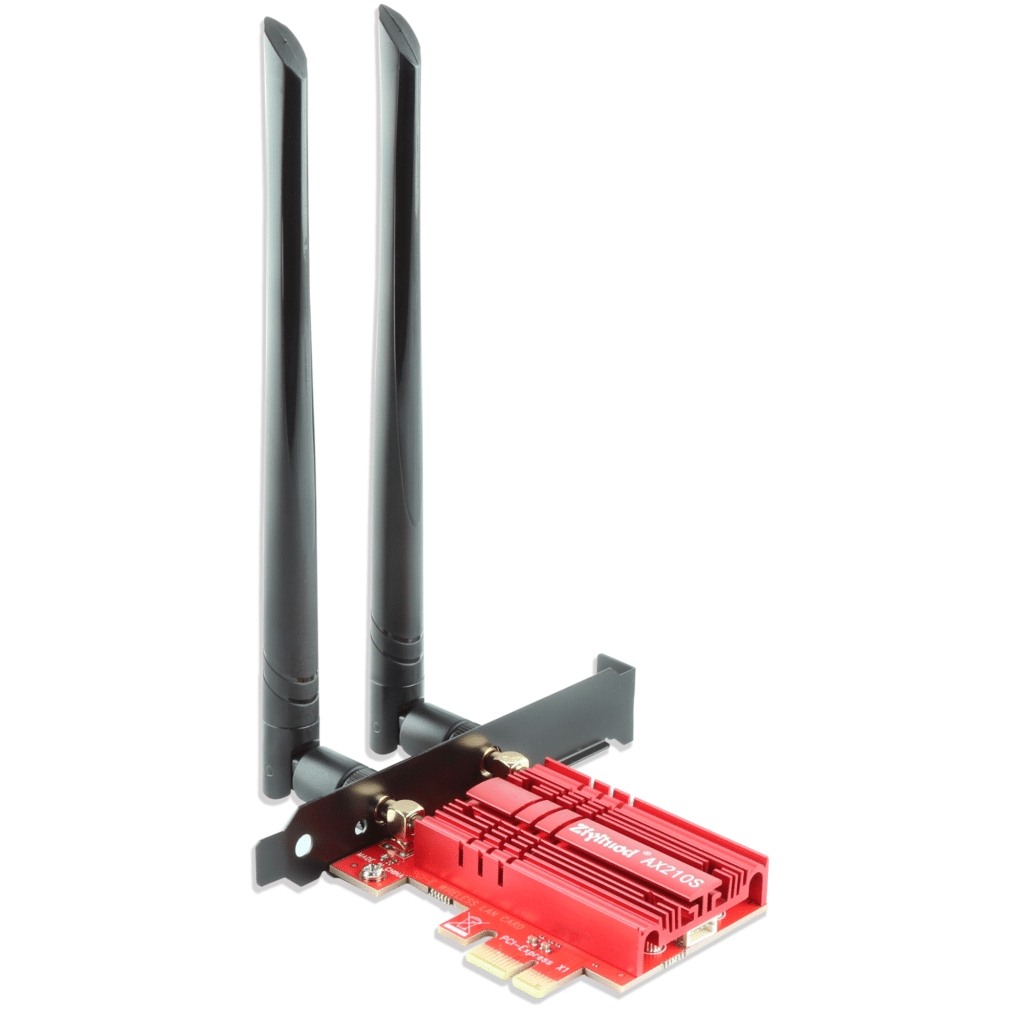
This card comes with tri-band support i.e. 2.4 GHz/5GHz/6GHz. It also has a heatsink so that you can use it for a long time without heating issues. The main thing about this card is that it supports the Intel Wi-Fi 6E technology. Along with the Wi-Fi, this card will help you use Bluetooth 5.2. For security, it supports the 128-bit WEP, TKIP, and 128-bit AES-CCMP encryptions. The maximum achievable speed with this card is around 640 MB/s.
- TP-Link AC1300 PCIe WiFi PCIe Card

This card is suitable for those who are looking for a 2.4 GHz or 5 GHz band card. This card also comes with a heatsink for maximum heat dissipation. With this card, you can achieve up to 154 MB/s. For a fast-paced 5 GHz Wi-Fi connection, this card is definitely a great pick.
- TP-Link AC600 USB WiFi Adapter

Now, if you are looking for something much cheaper and easy to install, this USB Wi-Fi adapter is surely a good option for you. This also supports both 2.4 GHz and 5 GHz Wi-Fi bands. The maximum achievable Wi-Fi speed with this adapter is 600 Mbps or around 70 MB/s. This one can simply be installed on a USB port and you don’t have to use your PCIe lanes just like the PCIe Wi-Fi cards. It is much cheaper as well.
Final Words
I hope you can now easily make your decision whether you should go for a Wi-Fi motherboard or not. If your motherboard doesn’t have the inbuilt Wi-Fi, don’t worry. There are a lot of good way-outs. Most of the time, these external devices are going to perform way better as compared to the inbuilt Wi-Fi that comes along with your motherboard.

I am Anshul Rana, an experienced author specializing in PC gear reviews and Windows 10 software tutorials. With a strong passion for technology and an in-depth understanding of the PC industry, I provide insightful and detailed analyses of computer peripherals, gaming gear, and software solutions. My writing style is concise yet informative, making complex topics accessible to both beginners and advanced users. Through my reviews and tutorials, I aim to offer valuable guidance, helping readers make informed decisions to enhance their PC experience and explore the vast possibilities of Windows 10 software.










