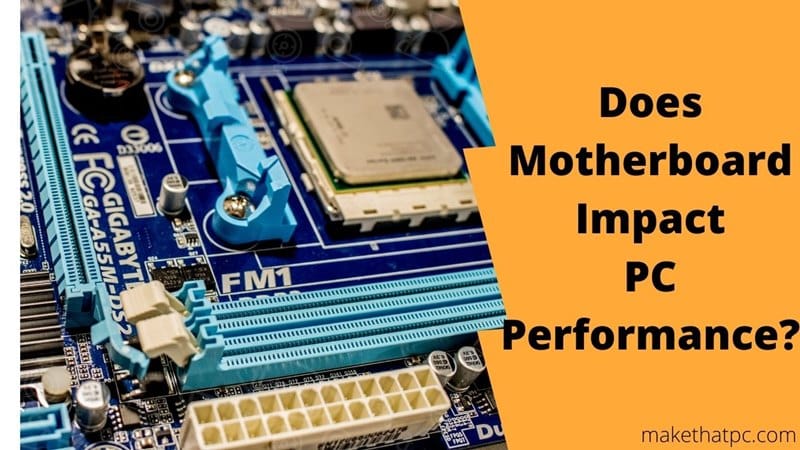There is a lot of confusion among new PC builders about the impacts of motherboard specifications on the overall PC performance. Even some professionals fail to give the right explanation about the effectiveness of a motherboard when it comes to building a performance PC for any task. So, I am here to resolve all your confusion in this article.
A motherboard surely has an impact on PC performance. Normally, you will see no direct effects but there are surely some indirect effects.
The main component on your motherboard allowing your components to work to their full potential is the chipset. So, you can have two motherboards with the same chipset but one could cost just 80 bucks and the second one can cost you 200 or 400$.
So, there is something extra you are going to get with the expensive motherboards.
A motherboard has no direct influence on PC performance. However, it can facilitate a good PC performance by allowing you to install faster components such as CPU, RAM, GPU, Storage Devices, etc. Only a good CPU isn’t enough for a fast PC. You should also have high-frequency RAM, fast storage such as SSD, and latest-generation GPU. Clearly, without a good motherboard, you generally don’t get options to use these fast devices. So, we can say that a motherboard has an impact on the overall PC performance.
Now, there are some other caveats to it. Let’s start discussing all the things to clear the whole concept so that you are left with no questions.
What is the job of motherboard?
This question isn’t important here but I want to give you context before going further. Your motherboard acts as a home to all your PC components. There is no device on your computer which isn’t connected to your motherboard in any way.
Now, this connection occurs through the chipset which is the main component of your motherboard. You will see your motherboard’s chipset name with its own names such as B550 or Z390. Now, a high-end chipset will be much more refined and feature-rich as compared to its predecessors.
For example, if you are buying a motherboard with the older A320 chipset, it will have fewer features as compared to the X370 or B450. Now, this chipset can indirectly determine the performance of your PC.
Surely, these chipsets are cross-compatible with most of the processors from their respective brands. Also, you can perfectly combine a top-end CPU (AMD/Intel) with a low-end motherboard as long as it supports that CPU on both physical and software levels. But, just because a motherboard is accepting a CPU doesn’t mean that it is a perfect pick for the CPU.
Just because your motherboard has a low-end chipset, it will not support some features such as faster PCIe lanes and faster memory modules.
So, this could impact your performance. In simple words, the main role of your motherboard is just to provide connectivity among the components. But, if you are a gamer, overclocker, or anybody else with high demands from your computer, you will need those multiple fast PCIe lanes and support for a faster memory along with the latest storage protocols to get your work done effectively.
We are going to come to the chipsets later in this article.
How does a good motherboard help with performance?
First of all, you should understand what a good motherboard actually is? This is a subjective matter that depends totally on the type of CPU you are going to utilize for your build.
But, You know what I am trying to say.
Suppose you have multiple motherboard options with the right and same chipset for your CPU. Now, if you are simply going for an expensive one, you are opting for a good motherboard for sure.
So, what actually makes a good motherboard?
First of all, a good motherboard will offer you faster PCIe lanes i.e. PCIe 4.0 or 5.0. Also, you get to see support for DDR4 Memory. If we talk about storage, the top-end motherboards will have M.2 NVMe SSD slots which will let you use the faster storage devices out there. Along with that, a good motherboard will have a proper cooling setup for the VRM and chipset (good for overclockers/gamers). Top motherboards may offer multiple PCIe x16 lanes, four/five M.2 slots, inbuild Wi-Fi, and a lot of other amazing features.
Now, when you combine all these things, you can achieve better performance as compared to the motherboard that comes with low-end features such as PCIe 3.0, DDR3, and SATA storage protocol.
Again, having these features on the board has no direct relationship with the PC performance because your motherboard is still working as a hub for all these fast drives. But, because it is allowing them to work together to achieve better results, it is surely facilitating that high-performance.
How does a low-end motherboard impact the performance?
I assume that you are talking about installing a high-end (top-generation) CPU on a low-end (cheap) motherboard and then thinking about whether the system will offer all its potential or not.
Let’s take an example here.
Suppose, you want to build your PC with an AMD Ryzen 3950X or 3600 CPU. These both are third-generation Ryzen CPUs. These processors are supported by all the AMD Ryzen Chipsets i.e. X370, B350, X470, B450, X570, and B550.
Now, let’s take the example of two popular motherboards here.
- MSI MAG B550 TOMAHAWK Gaming (B550 Chipset)
- ASUS ROG STRIX B350-F GAMING (B350 Chipset)
Both these motherboards support the Ryzen 3rd generation processors. But, the Asus Rog Strix is a PCIe 3.0 motherboard whereas the B550 Tomahawk is a PCIe 4.0 motherboard.
So, the first difference here will be that the Asus Rog Strix B350-F will not be able to support the PCIe 4.0 graphics card/expansion cards and hence you will not be able to get the best results from those components. The same concept applies in other areas such as memory speed and storage slots.
So, a low-end motherboard may work perfectly fine with your high-end CPU but the performance will eventually be compromised because other things are not able to give their best.
Definitely, there are good motherboards with low-end chipsets for both Intel and AMD processors. But, still, it is good to go for the most suitable one for maximum compatibility and upgrade assurance.
Relation between the CPU performance and motherboard chipset?
CPU performance is directly dependent on its core performance, clock speed, threads, core efficiency, and numerous other internal things. There are very few things that you can do externally in order to get more performance from your CPU except cooling. But, because you are going to install the CPU on your motherboard, the outer environment can have some positive or negative effects on the performance.
The most important thing connected to your processor after the primary PCIe lanes and memory is the chipset. The chipset then connects to other low-end PCIe lanes, storage devices, audio devices, USB, network components, and other external components through the chipset.
So, you can call your chipset one of the main things after the CPU. But, when you compromise the chipset while buying your motherboard, you can see various problems. This includes limited PCIe slots, bad audio, less or no M.2 slots, slow network devices, etc. Nobody would like to have these drawbacks if they want a performance computer on their desk.
So, there is a great connection between the CPU performance and the chipset. This is why it is always advised to choose the chipset properly as per the CPU you are buying.
The impact of a motherboard on the memory performance
These days, even very low-end motherboards are coming with DDR4 memory slots. But, generally, you will see that the cheap motherboards will have just two DIMM slots. Also, not all cheap motherboards will support DDR4 memory. You will see numerous boards without support for 3200 MHz RAM modules.
The memory performance will not have that much impact if you are not going with a very high-generation and fast CPU. But, still, if you want to make the most out of the processor, the memory should be fast enough. You can always check the kind of memory supported by your CPU and then choose the right kind of motherboard.
The impact of motherboard on the GPU performance
There is no direct role of your motherboard in increasing or decreasing the GPU performance. But, it can still play a huge role in relation to compatibility. You will always install your graphics card on the main PCIe x16 slot which is always directly connected to the CPU.
The main thing to note down here is the PCIe version. If you are going to buy a PCIe 4.0 graphics card, you will also have to buy a motherboard that has at least one x16 PCIe 4.0 slot in order to get all the juice from that card.
A PCIe 4.0 graphics card can get connected and work perfectly with a PCIe 3.0 motherboard/x16 slot and vice-versa. But, a PCIe 3.0 board will bottleneck the maximum performance of your PCIe 4.0 motherboard.
As long as you have installed your PCIe 4.0 graphics card on the x16 lanes of your board’s x16 PCIe 4.0 lanes, you will see no issues with the graphics card.
Should you invest more in an expensive motherboard or not?
In my opinion, the motherboard should be picked after you have decided on your CPU and graphics card. If you don’t want a graphics card, that’s another thing. But, if your CPU is powerful, you may not be able to use its full potential without other good components such as fast memory, storage, etc.
So, you should make your decision as per your needs. Also, consider taking the future upgrade options in your mind if you are interested in upgrades.
As we discussed earlier, there is no direct effect of your motherboard on your CPU performance. So, you should not spend blindly on your motherboard for any reason. But, still, just check which chipset is suitable for your motherboard and then see the ports and technical specifications to make your final decision.
Thanks for reading!

I am Anshul Rana, an experienced author specializing in PC gear reviews and Windows 10 software tutorials. With a strong passion for technology and an in-depth understanding of the PC industry, I provide insightful and detailed analyses of computer peripherals, gaming gear, and software solutions. My writing style is concise yet informative, making complex topics accessible to both beginners and advanced users. Through my reviews and tutorials, I aim to offer valuable guidance, helping readers make informed decisions to enhance their PC experience and explore the vast possibilities of Windows 10 software.