If you are going for a budget Intel CPU for gaming or any other task, you now have a new option to choose from. Intel i7 12th Generation CPUs fit well with the increasing system requirements. Today, we are going to talk about the two very popular Core i7 CPUs.
Please give a huge round of applause for the Intel Core i7 12700 and Intel Core i7 12700K.
Yes, you get to see an extra K with one and nothing else. But, there is a lot more to talk about. Let’s talk about this ‘K’ first. 12700K is an unlocked CPU. It can be overclocked but the 12700 ‘non-K’ can’t be overclocked.
The price difference isn’t that much and all other specifications are almost similar. You can get the 12700K for around 50 bucks more than what you will pay for the 12700. But, what is the point of getting an expensive CPU over a cheaper one when the specifications are similar?
Both of them are 8 core 20 thread CPUs. There is a difference in the operating frequency of both. You will get to see numerous differences and a lot of similarities between these both.
The operating frequency (both lower and higher) is higher in 12700K is much higher as compared to the 12700. This is the reason why the 12700K is a much more capable CPU. However, 12700 has its own pros which we are going to discuss below. So, without any delays, let’s get started.

Theoretical Specifications (Comparison)
| Specification | Intel Core i7 12700K | Intel Core i7 12700 |
|---|---|---|
| CPU Generation | 12th generation Core | 12th Generation core |
| Cores/Threads | 6(P-Core)+4(E-Core) 20 Threads | 6(P-Core)+4(E-Core) 20 Threads |
| Max Turbo Frequency | 5 GHz | 4.90 GHz |
| P-Core Frequency | Base: 3.60 GHz Boost: 4.90 GHz | Base: 2.10 GHz Boost: 4.80 GHz |
| E-Core Frequency | Base: 2.70 GHz Boost: 3.80 GHz | Base: 1.60 GHz Boost: 3.60 GHz |
| Cache | 25 MB Intel Smart Cache | 25 MB Intel Smart Cache |
| L2 Cache | 12 MB | 12 MB |
| Overclocking | Available | Available |
| PCIe Version | PCIe 5.0 and 4.0 | PCIe 5.0 and 4.0 |
| Memory Support | DDR4 (up to 3200 MT/s) DDR5 (up to 4800 MT/s) | DDR4 (up to 3200 MT/s) DDR5 (up to 4800 MT/s) |
| Boxed Cooling Solution | No | Yes |
| Integrated Graphics Card | Intel® UHD Graphics 770 | Intel® UHD Graphics 770 |
| Maximum Temperature | 100°C | 100°C |
| Price | Amazon | Amazon |
You can see that there is a difference in the operating frequency and all other things are almost similar. So, how much performance difference could these give when it comes to real-world applications? Let’s see all that below.
Benchmark Scores (Comparison)
The test bench is using the MSI Pro Z690-A motherboard. The RAM is DDR5 4800 MHz 16GB kit. The primary storage drive is Silicon Power UD90 Gen 4 NVMe SSD.
| Parameter | Intel Core i7 12700K | Intel Core i7 12700 |
|---|---|---|
| CPU Mark Score | 34,457 | 31,369 |
| Single-Core Score (Geekbench) | 1,904 | 1,769 |
| Multi-Core Score (GeekBench) | 14,093 | 9,848 |
| Single-Thread Rating (PassMark) | 4,055 | 3,936 |
The single-core performance is almost similar in both CPUs. But, in multi-core benchmark tests, 12700K is the winner. You can see the multi-core GeekBench score is too high for 12700K as compared to 12700. From here, we can say that the 12700K is going to perform very well when it comes to productivity and other multi-core tasks.
Blender Benchmark
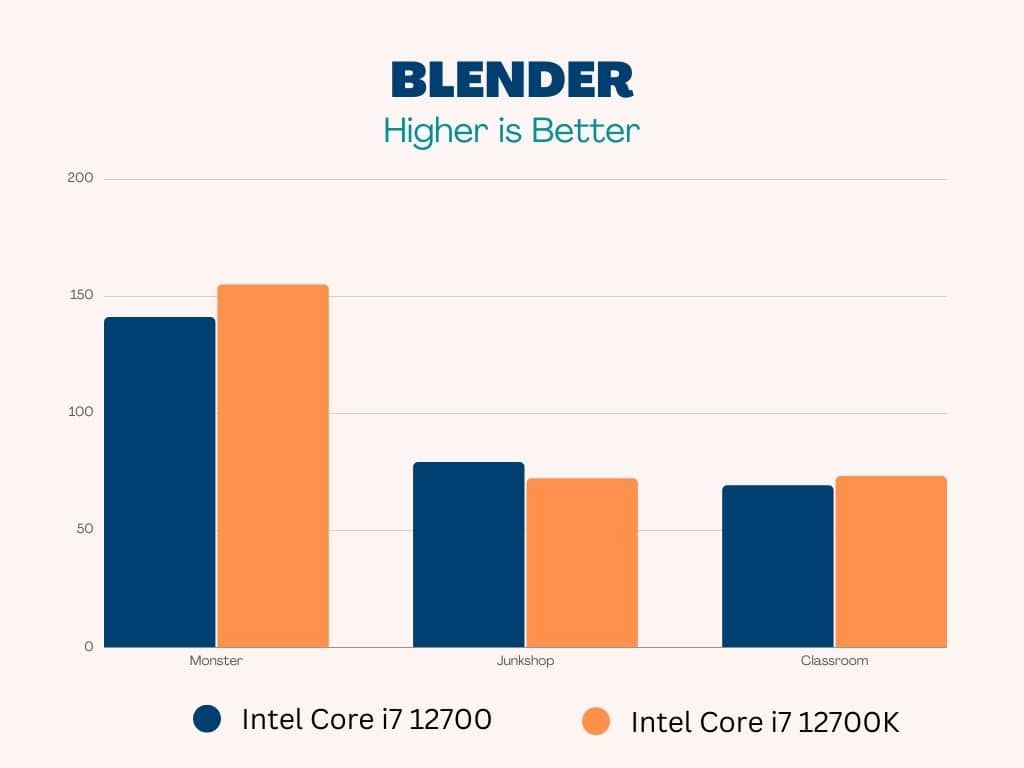
Adobe Photoshop
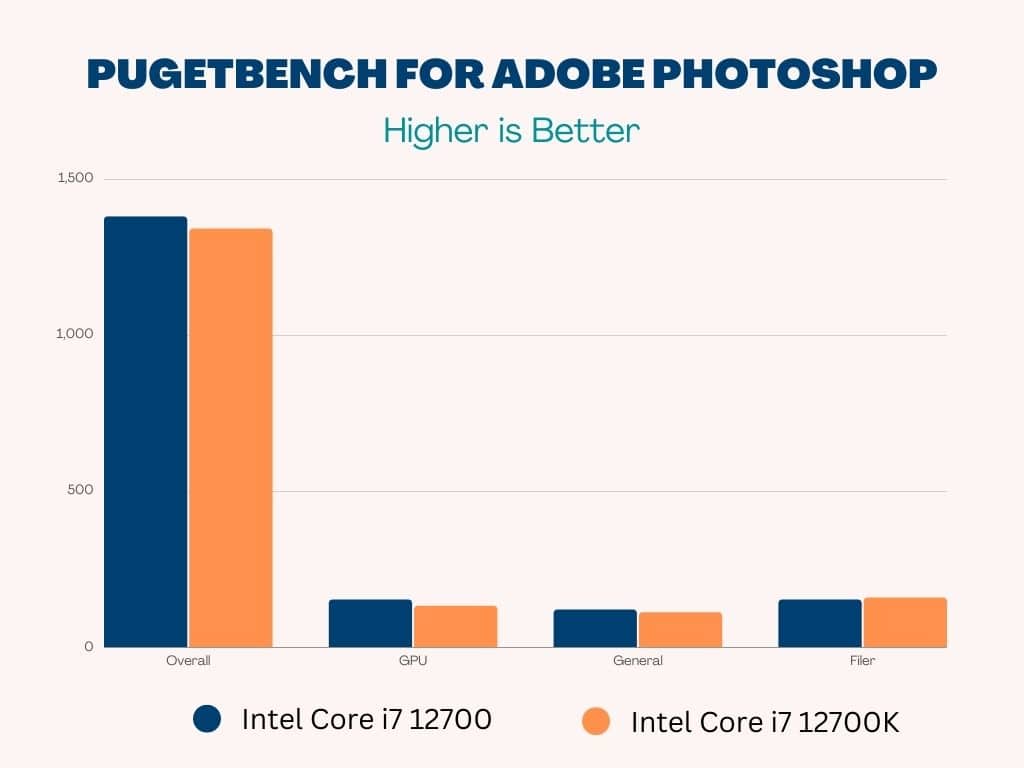
Adobe Lightroom Classic
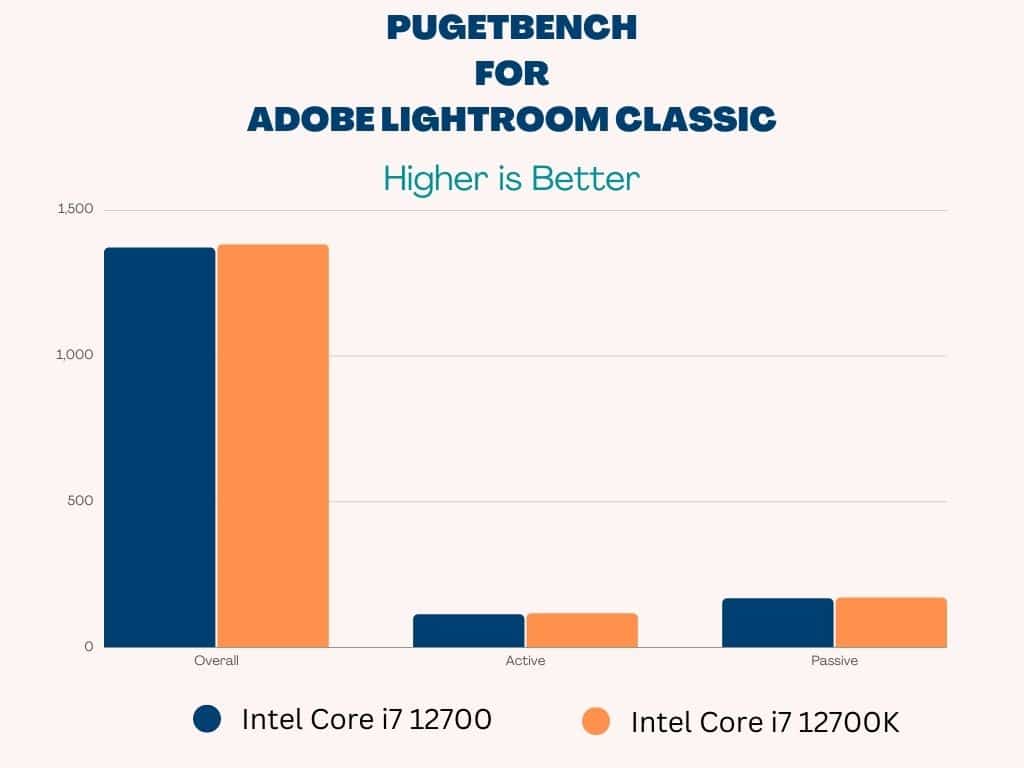
Adobe Premiere Pro
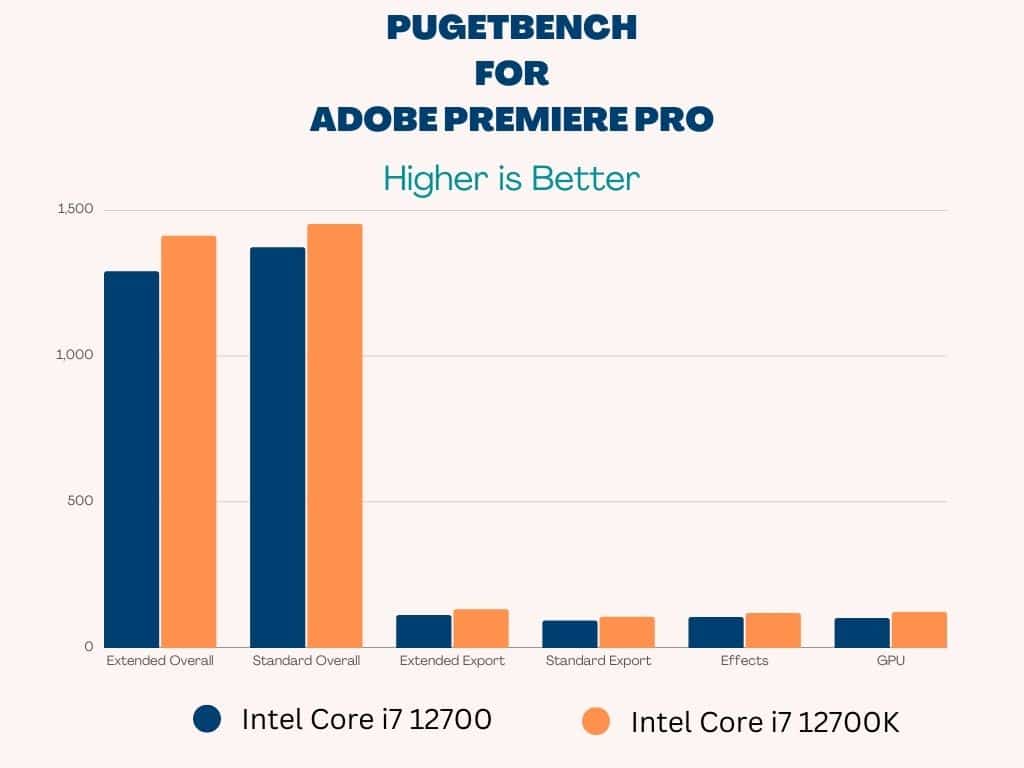
Cinebench Scores (Comparison)
| Cinebench Benchmark | Intel Core i7 12700K | Intel Core i7 12700 |
|---|---|---|
| Cinebench R23 (Single Core) | 1,939 | 1,862 |
| Cinebench R23 (Multi Core) | 23,488 | 21,568 |
| Cinebench R20 (Single Core) | 755 | 757 |
| Cinebench R20 (Multi Core) | 8,911 | 8,750 |
We can again see that the 12700K is performing better in the Cinebench tests. This is again happening because of the higher operating frequency of P-Cores and E-Cores. So, again, in gaming and productivity both, 12700K will give you better results.
Which one is good for gaming?
Well, both of these CPUs are equipped with very powerful Intel UHD Graphics 770 Integrated GPU. The base and max dynamic graphics frequency are 300MHz/1.50GHz respectively. So, even without a dedicated graphics card, you can go 720P and some sort of 1080P gaming on acceptable FPS.
However, if you are planning to play games on high resolution and want to achieve high FPS at the same time, you will have to use a dedicated graphics card for sure. It will be good to see a gaming benchmark video here for a better understanding.
Because a good graphics card is the main requirement for gamers, it is hard to tell the difference. But, if I were at your place planning for a high-end gaming build, I would definitely choose 12700K to eliminate any chance of CPU bottleneck while using a powerful graphics card.
Which one is good for productivity?
Well, the Intel Core i7 12700K is the best option to choose for productivity. You can see the Cinebench and Passmark scores above to know why I am saying this. The operating frequencies of all cores in 12700K are higher than those of 12700.
But, don’t expect a huge performance difference. As we say in the benchmark scores, the 12700 will be capable of giving almost similar performance but the 12700K will generally be ahead in overall performance. I would like to mention that the 12700K is having a higher operating frequency which will eventually result in a better performance in any case.
When compared with the 12700, the 12700K is going to work way better on any software. So, if you are building a PC for video editing, graphics designing, photo editing, programming, development, or anything else, the Intel i7 12700K is going to be a better companion as compared to the 12700.
Cache Difference
The Intel Core i7-12700 and the Intel Core i7-12700K both have 25 MB of Intel Smart Cache. The Smart Cache is designed to improve the performance of the processor by reducing the need to access the slower main system memory (RAM) for data and instructions.
In general, having more cache can improve the performance of the processor, especially in tasks that require a lot of data to be processed quickly. The 25 MB of Smart Cache on the i7-12700 and the i7-12700K should be sufficient for most tasks and applications, and should not be a major factor in the overall performance of the processor.
Overall, the difference in cache between the i7-12700 and the i7-12700K is not significant, and the main differences between the two processors are the clock speed and the fact that the i7-12700K is unlocked and can be overclocked.
Integrated Graphics
| Specification | i7-12700 | i7-12700K |
|---|---|---|
| Processor Graphics | Intel® UHD Graphics 770 | Intel® UHD Graphics 770 |
| Graphics Base Frequency | 300 MHz | 300 MHz |
| Graphics Max Dynamic Frequency | 1.50 GHz | 1.50 GHz |
| Graphics Output | eDP 1.4b, DP 1.4a, HDMI 2.1 | eDP 1.4b, DP 1.4a, HDMI 2.1 |
| Execution Units | 32 | 32 |
| Max Resolution (HDMI) | 4096 x 2160 @ 60Hz | 4096 x 2160 @ 60Hz |
| Max Resolution (DP) | 7680 x 4320 @ 60Hz | 7680 x 4320 @ 60Hz |
| Max Resolution (eDP – Integrated Flat Panel) | 5120 x 3200 @ 120Hz | 5120 x 3200 @ 120Hz |
| DirectX* Support | 12 | 12 |
| OpenGL* Support | 4.5 | 4.5 |
| OpenCL* Support | 3.0 | 3.0 |
| Multi-Format Codec Engines | 2 | 2 |
| Intel® Quick Sync Video | Yes | Yes |
| Intel® Clear Video HD Technology | Yes | Yes |
| # of Displays Supported | 4 | 4 |
| Device ID | 0x4680 | 0x4680 |
As you can see, the two processors have identical integrated graphics specifications. Both processors have the Intel UHD Graphics 770 GPU, which has a base frequency of 300 MHz and a max dynamic frequency of 1.50 GHz. They support the same range of graphics outputs and resolutions and have the same support for graphics technologies such as DirectX, OpenGL, and OpenCL.
Supported Chipsets
Let’s see which chipsets you can combine with these CPUs. Intel has released the Q670 chipset, especially for its 12th-generation CPUs. But, there are numerous others which you can combine with these both. Let’s see all of them.
| Chipset Name | Intel Core i7 12700K | Intel Core i7 12700 |
|---|---|---|
| Q670 | ✓ | ✓ |
| Z690 | ✓ | ✓ |
| B660 | ✓ | ✓ |
| H670 | ✓ | ✓ |
| H610 | ✓ | ✓ |
| W680 | ✓ | ✓ |
So, you can pick any motherboard with these chipsets and get your PC built. Both these CPUs come with the LGA1700 socket configuration which is again a new addition by Intel with its 12th-generation CPUs.
Price
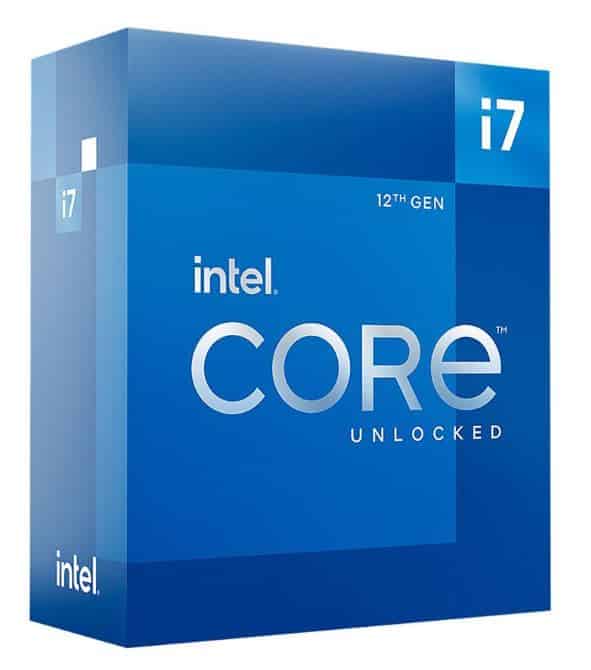
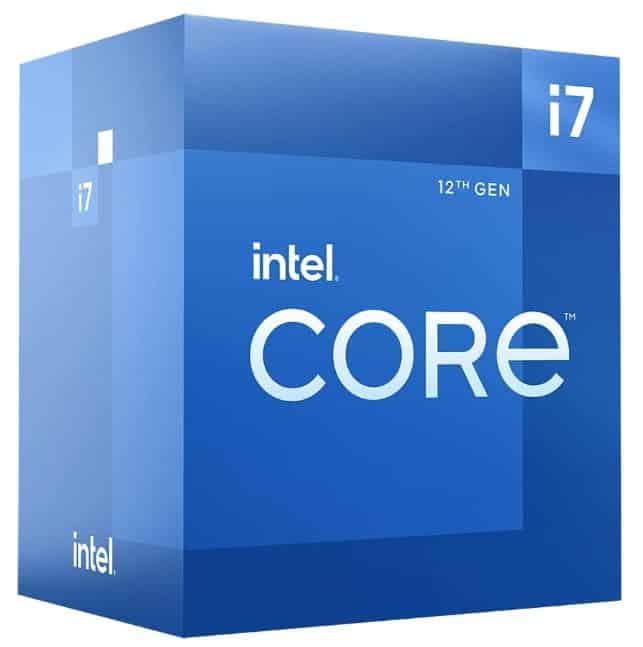
Which one should you buy: 12700 or 12700K
I would recommend 12700K over 12700 (non-K) because of its higher operating frequency and better benchmark scores which we discussed above. The second advantage is that it’s unlocked.
There isn’t a huge difference in the performance. But, still, 12700K is offering you better performance in all terms.
I would advise you to check the price difference between both. If it’s just 20 or 30 bucks, it is good to spend this amount on 12700K. But, if it’s very expensive, 12700 is also a pretty capable CPU to choose from.
Let me know about this comparison in the comments!
Connect with us on social media:

I am Anshul Rana, an experienced author specializing in PC gear reviews and Windows 10 software tutorials. With a strong passion for technology and an in-depth understanding of the PC industry, I provide insightful and detailed analyses of computer peripherals, gaming gear, and software solutions. My writing style is concise yet informative, making complex topics accessible to both beginners and advanced users. Through my reviews and tutorials, I aim to offer valuable guidance, helping readers make informed decisions to enhance their PC experience and explore the vast possibilities of Windows 10 software.









