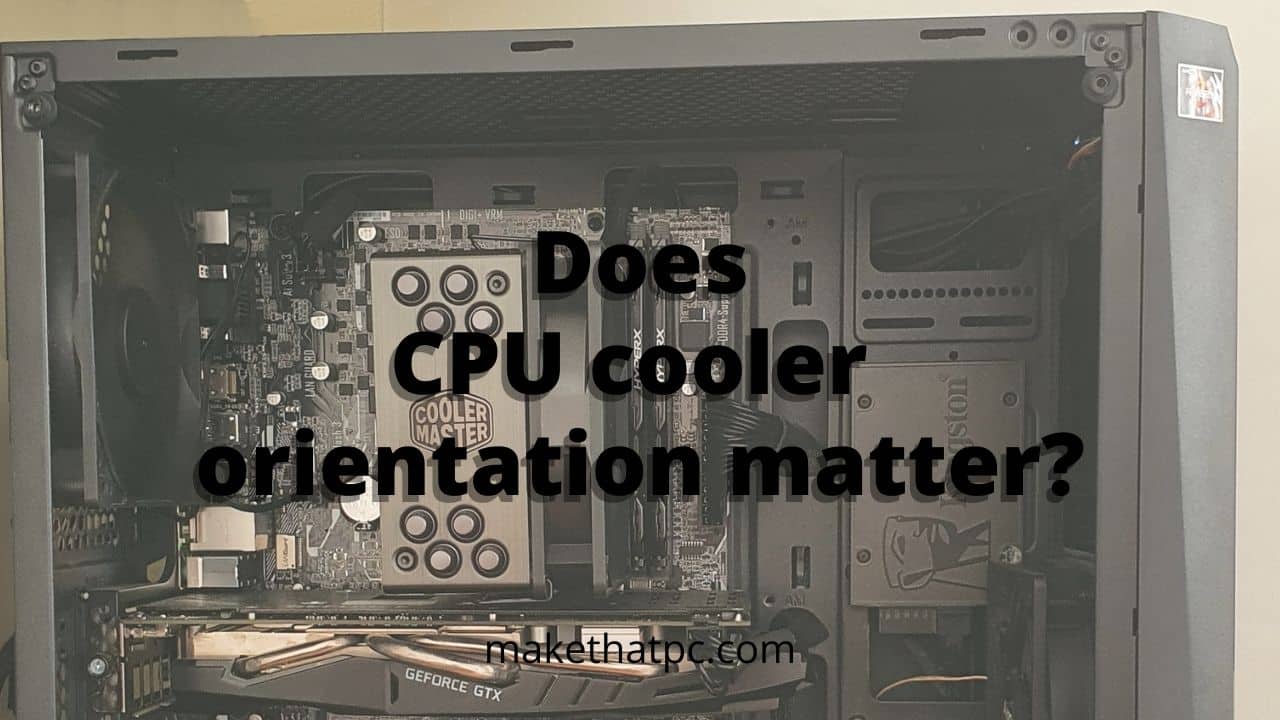If you are using a stock cooler, you don’t have to worry about the orientation because it will exhaust all the hot air in one direction. However, third-party coolers come with a larger heat sink, and the cooler orientation matter in this case.
In this article, we are going to talk about tower CPU coolers. These coolers should be purchased externally because this kind of cooler doesn’t come with any CPU inside its box. But, because they have a larger surface area for the maximum heat dissipation, more airflow is required to cool down that area.
CPU cooler orientation definitely matters because a wrong orientation may interrupt the overall airflow inside your case. It is crucial to create a smooth airflow in a case for the best cooling results. So, if your case is sucking the air from its front side, the back, top, or bottom side should have a fan/fans to take that air out from the case. Now, your CPU tower-cooler must be oriented as per this main airflow direction of your case.
For example, if you have assigned the front coolers to take the cooler air inside and the hot air is going out from the back, the CPU’s cooler direction should be in the same direction. In other words, the CPU cooler should throw the hot air to the back of your case.
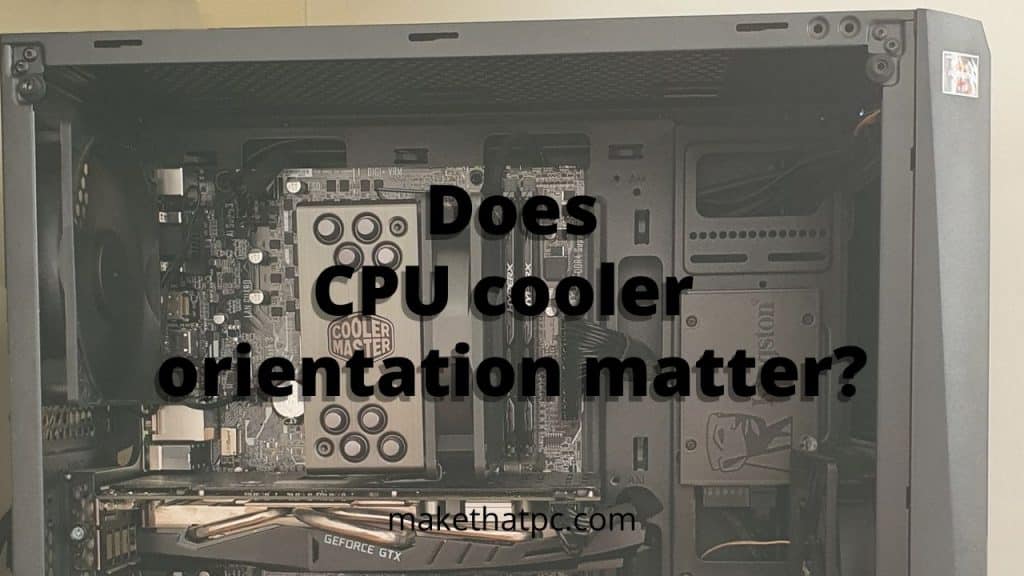
A good CPU cooler orientation image
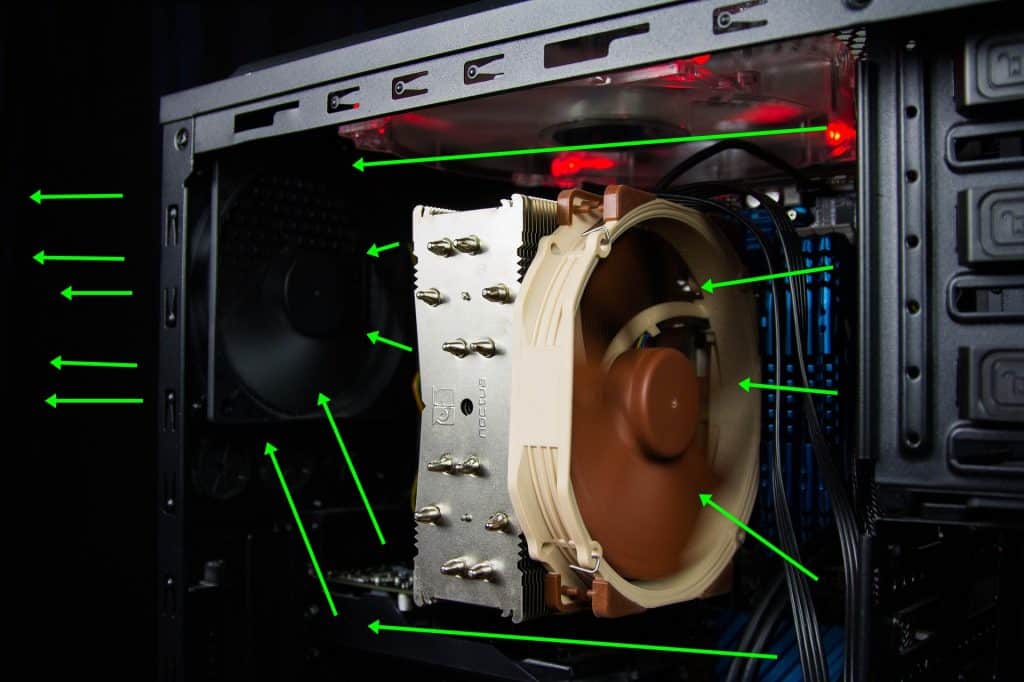
A bad CPU cooler orientation image
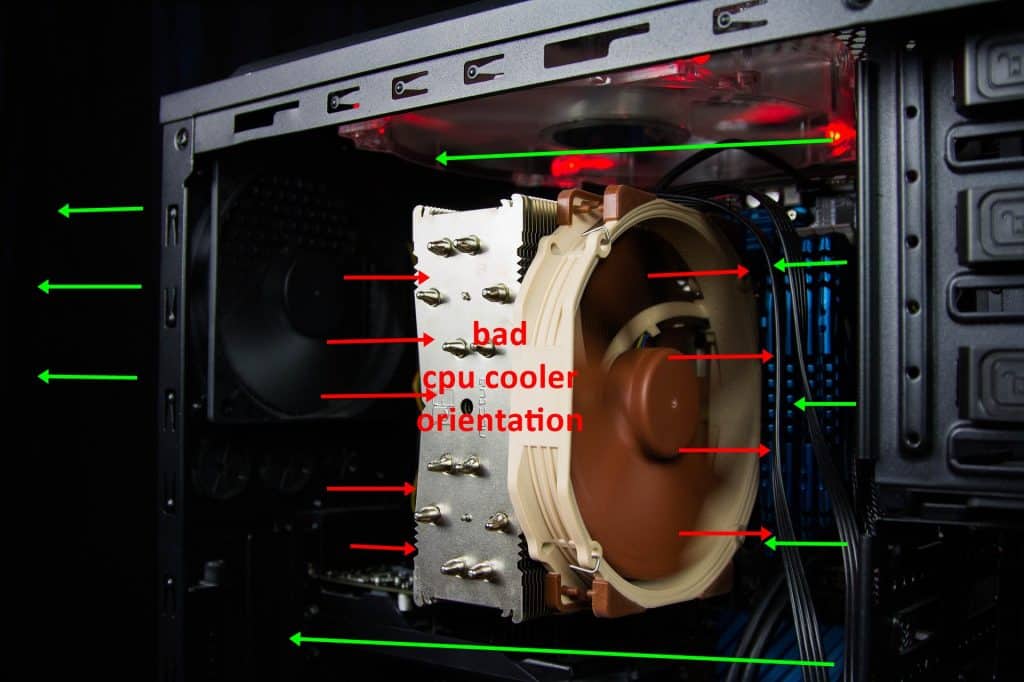
Why a good CPU cooler orientation is important?
Well, a CPU cooler can create a substantial amount of air inside the cabinet. The stock coolers from both Intel and AMD are not that powerful but we are talking about the tower coolers here.
Because the tower CPU coolers are installed in the vertical direction, they can interfere with the case airflow. So, if the air is going from the front to back, the CPU cooler should be oriented in the same direction. However, if the cooler is oriented in the wrong direction, there will be great turbulence inside your case.
The hot air will get trapped inside the case and this may result in an ineffective cooling of your CPU and other components as well. This trapped hot air can heat up other hardware pieces such as RAM, motherboard, etc.
A general PC cooling orientation looks something like this.

There could be other configurations. For example, some people may get the air inside from the bottom and then take it out from the top or front or back. So, you should always make sure that proper air is coming inside the case and there is a dedicated fan to take it out.
Also Read: Does PC Cabinet Size matter for computer building?
What about the AIO radiator airflow orientation?
If you are using an AIO radiator, its airflow also matters a lot. Radiators tend to create a lot of hot air. So, most of the time, you will be going to install it on the top or bottom. In the case of the AIO radiator, the air should come from inside the case and go out from it. It is not good to throw the hot air from the radiator inside the case because it will create unnecessary heat.
The best way is to use your radiator to take the hot air using its power from the case while keeping two air coolers to get the cooler air inside the case. The cooler on the backside can still be utilized to take the extra air out from the case.
Most of the time, you will install the radiator on the top of your case. So, it will be good to direct the air to the top. See this image.
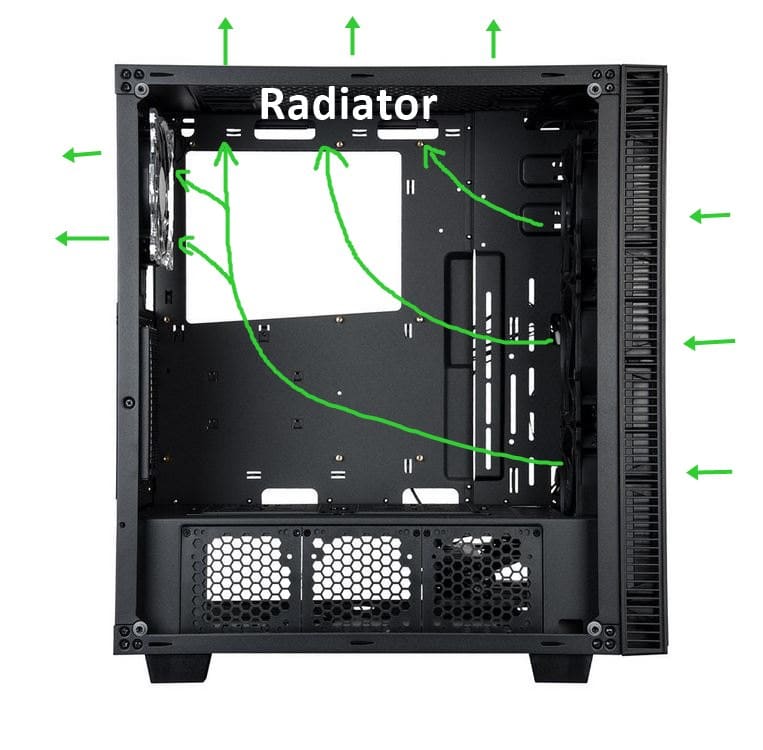
What if my CPU tower cooler has two cooling fans?
A CPU cooler with two fans will generally create more airflow as compared to a single fan cooler. Here, taking care of the proper air intake is very important. It will important to have two or three air intakes on the bottom or front for air intake. A normal two-fan CPU cooler will look like this.
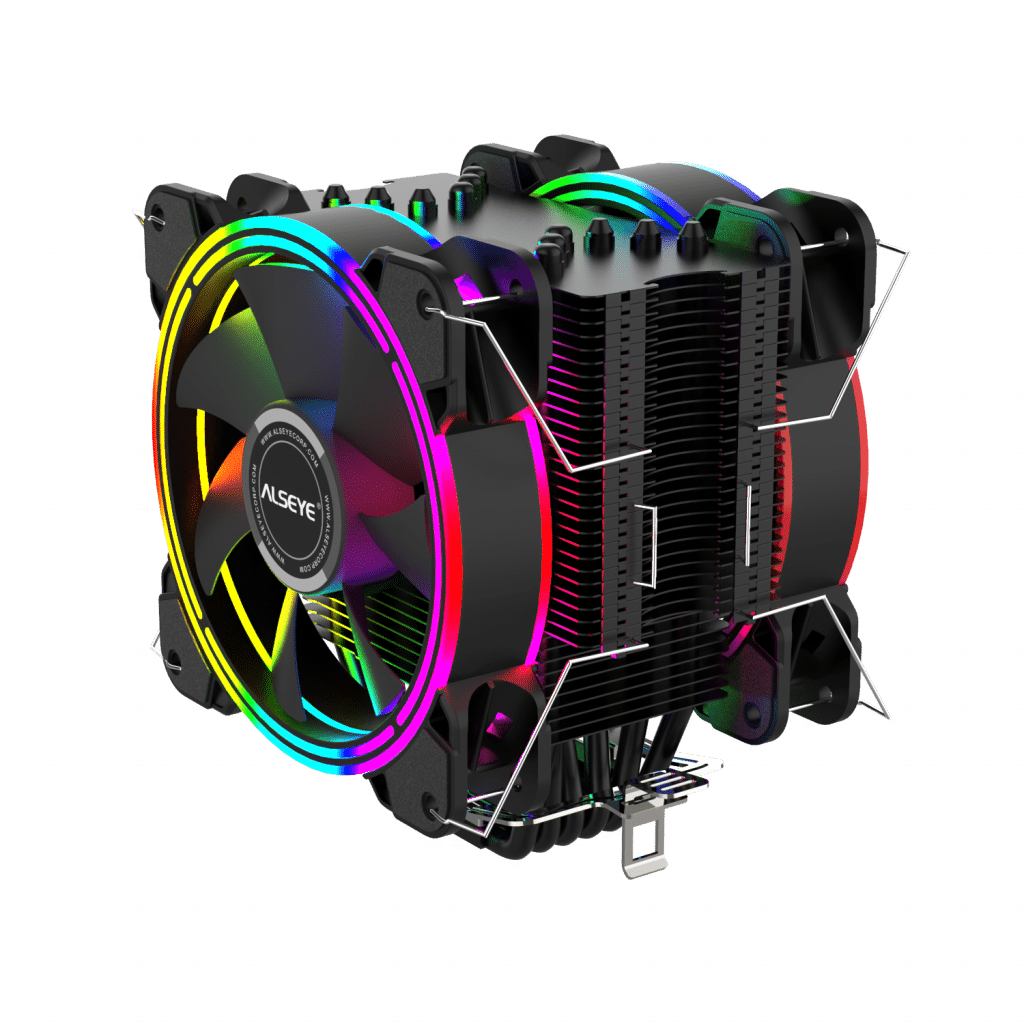
You can see that this cooler will create a lot of air. These fans will again create airflow in one direction. So, the orientation should be in the same direction again.
What if I install the CPU cooler in wrong orientation?
first of all, your PC’s hot air will get trapped inside the cabinet. The computer will not be able to achieve its best level of cooling. In some cases, the CPU can get throttled because of excessive heat. Now, if you want to understand what is a bad CPU cooler orientation, keep a mind that it should follow the path that your PC is creating on itself. If you place your CPU cooler in the opposite direction, there will be unnecessary interference which can result in various issues.
So, it is like getting the air from one end and passing it in the opposite direction. There could be some other cases where you may want to take the input from the bottom. In that case, as well, make sure that you are aligning your CPU’s air output to the cabinet’s air output.
Also Read: Tower vs Downdraft CPU Air Coolers: Which one to choose?
Conclusion
In a nutshell, CPU cooler orientation is one of the main factors affecting the overall cooling capabilities of your PC. Generally, the CPU cooler will be oriented from the front to the back direction. This means the cabinet fans should also take the air from the front and the back fan will be there to take the air out.

I am Anshul Rana, an experienced author specializing in PC gear reviews and Windows 10 software tutorials. With a strong passion for technology and an in-depth understanding of the PC industry, I provide insightful and detailed analyses of computer peripherals, gaming gear, and software solutions. My writing style is concise yet informative, making complex topics accessible to both beginners and advanced users. Through my reviews and tutorials, I aim to offer valuable guidance, helping readers make informed decisions to enhance their PC experience and explore the vast possibilities of Windows 10 software.