A strong and well-ventilated PC cabinet is an essential requirement as it protects the PC components from dust, dirt particles, and excessive heat.
Yes, PC case/cabinet size matters in maintaining the temperature and preventing the PC from unbalanced temperatures and dirt. Also, the cabinet’s size is a concern for the fitting of your computer components. So, if you know that you are going to use bigger components such as full-sized AIO coolers, tower CPU coolers, custom coolers, or multiple graphics cards, a bigger PC cabinet becomes an important thing for you. For general PC builds, you just pick your PC case as per the motherboard’s form factor and that’s it.
For gaming and performance-oriented PC builds, you will generally have to find the PC case that can fit all the components inside it.
Most of the time, the smaller PC cabinet sizes will end up in some common issues. The first issue is when you are using a tower air cooler and it is very big in size. So, in some cases, a small cabinet’s cover might not be able to close because that air cooler is coming in its way.
So, there are various other things that you should keep in mind before picking any PC case for you. Let’s know all of them.
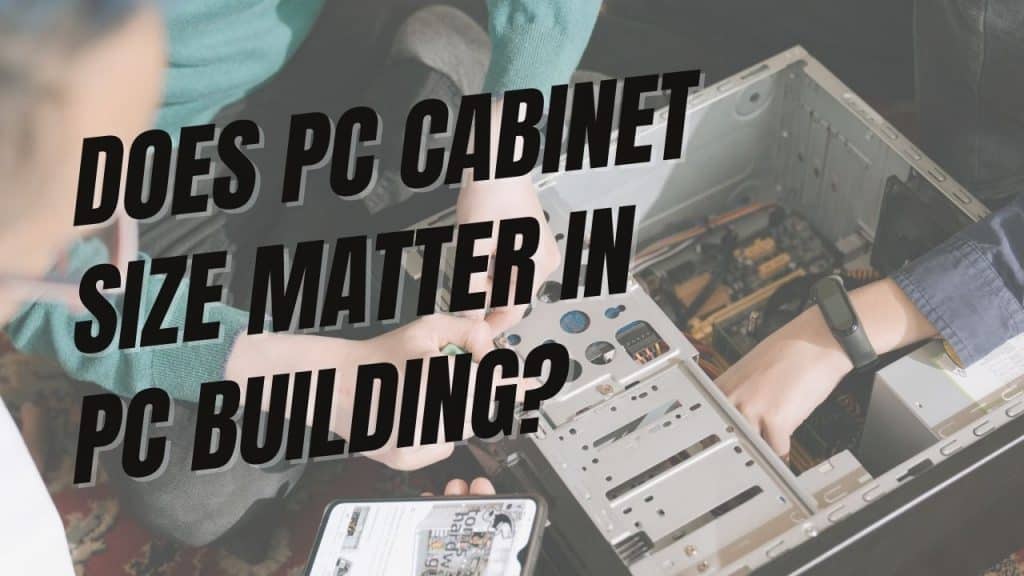
What Are Different Sizes Of PC Cases?
The size of the PC case/cabinet depends upon the size of the motherboard.
The Three major ranges for PC cases are full-tower, mid-tower, and mini ITX. PCs for home purposes come in two more variations namely HTPC(Home Theater PC) and SFFPC(small form factor PC).
The height of full-tower cases starts from 20-inches and is most suitable for EATX-motherboards. Also, if you plan to add some additional cooling features such as liquid cooling, bigger heatsinks, or extensive storage and graphic cards then a high tower case is what you need for your PC setup.
The Mid-tower PC cases are the most commonly used PC cases and are considered standard cabinet sizes for computers. Most suitable for the ATX form factor of motherboards, this cabinet can enclose the most advanced PC components and cooling equipment. The average height of a mid-tower case is 18 inches.
The Mini ITX towers are compact in size and are a perfect fit for mini-ITX motherboards. These PC cases can be preferred if you are looking for a compact PC with no extensive add-ons.
Do All PC Cases Fit All MotherBoards?
A high tower or EATX motherboard cabinet can easily fit with ATX and mini ITX motherboards but conditions are not the same in Vice-versa as mid-tower and mini-ITX cabinets cannot fit an EATX motherboard. Similarly, a mid-tower cabinet meant for an ATX motherboard can easily fit a mini ITX motherboard but a mini ITX tower cannot fit the EATX and ATX motherboard.
So, all PC cases cannot fit all the motherboards. However, it would be right to conclude that a bigger PC case can easily fit smaller motherboards.
Generally, you can use a big PC case for any smaller motherboard. But, when you are using a bigger motherboard, the smaller PC cabinet can be a complete waste of time and effort.
Also Read: Does CPU cooler orientation matter?
Do All PC Cases Fit All Tower CPU Coolers?
The overall size and height of the tower CPU coolers might differ due to several reasons. The major aspect that defines the size of a CPU cooler is the size of the heatsinks installed over them.
The bigger PC cases such as EATX and ATX might not create an issue with any tower CPU coolers but small form factor cabinets might suffer due to deficiency of space.
To determine if your tower CPU cooler will perfectly align. You need to check out the specs of both the PC case/cabinet and the tower CPU cooler. The spec sheet of your PC case should tell you how bigger a tower CPU cooler it can accommodate. Additionally, you can check the socket on your motherboard to know the type of CPU tower coolers you should go for.
Who Needs A Full Tower PC Case/Cabinet?
You won’t require a high tower PC case/cabinet if you are having a normal PC setup without any extensive features.
If you are a hardcore gamer and own a PC with multiple graphic cards, custom cooling solutions, and extensive storage options then a full-tower will serve your purpose easily.
However, if you opt for high-tower pc cases then don’t forget to install multiple cooling fans as lack of cooling solution might create hot air gaps in the enclosure damaging the components.
Are Big PC Cabinets Good for Gamers?
The PC case size required for gamers is subjective to the PC components used and the intensiveness of the games played.
Normally a gaming PC will require three cooling fans to regulate the temperature inside the cabinet. If the setup constitutes of powerful processor and graphic cards then you can increase the number of fans too.
Bigger PC cases are considered good for gamers as they provide flexibility to add multiple storage slots, drive bays, and radiator mounting options. Adding more components to your setup might not be possible with mid-tower and mini ITX PC cases.
What Are Benefits Of big PC Case?
A high-tower PC case is an ultimate housing solution for all sizes of motherboards which makes your PC ready for any time future upgrades. Additionally, full-tower cases provide enough space for airflow to keep the temperature of the setup at a harmless point.
An extensive gaming setup means a huge cluster of cables inside the cabinet. A small or mid-sized gaming case might create issues in tracking cables creating a mess. This issue can be easily bypassed if you have a bigger PC case.
If you are looking to set up multiple AIO liquid coolers or install your own custom hard or soft line, a big PC case is going to give you a lot of space to do your experiments.
What If Your PC Is Small For Your CPU Cooler?
Apart from spending more money on buying a bigger PC case or another CPU cooler, a better option would be to keep the side section open. Without this side cover, the airflow might be disturbed but you have no other options left.
For an optimal and permanent solution, you should check out the specs of the CPU cooler and find a PC cabinet for a perfect fit. Simply going for an EATX or full-tower cabinet will also fix the problem.
How to choose the right PC cabinet size for your build?
Well, the first step is to confirm the kind of motherboard and its form factor. Now, as per the motherboard’s form factor, you will have to buy a case that is suitable for that board.
Now, the next step is to make a list of all the components you are going to use for your build. The general problem is related to the tower CPU coolers. So, if you are going to use that big size of CPU air cooler, make sure to check the dimensions of your PC case and see if it can fit that cooler inside it.
The next thing is to see if the case has a proper space for the number of liquid coolers you are going to use. If you are going for a custom liquid cooling solution, you will have to go for a much bigger PC case as per the requirements.
You can also use tools like PCPartPicker to see which case will be perfect as per the other components selected for your computer build.
The Conclusion-Should You Care About Size Of PC Case?
If you are in gaming or any other competitive IT sector, the size of your PC case surely needs your attention. With time, you are bound to make upgrades in your PC case as the trends in CPU components change. So, having a PC case that is large enough to support future upgrades in your PC will be a fine decision.
The decision of making upgrades to your PC is purely subjective to the PC owner. For example, A normal PC for printing purposes will not require a bigger case for upgrades.
In a nutshell, you should care about the size of your PC case while you are purchasing a newer case, components to upgrade the PC, and when you think of a new cooling solution.

I am Anshul Rana, an experienced author specializing in PC gear reviews and Windows 10 software tutorials. With a strong passion for technology and an in-depth understanding of the PC industry, I provide insightful and detailed analyses of computer peripherals, gaming gear, and software solutions. My writing style is concise yet informative, making complex topics accessible to both beginners and advanced users. Through my reviews and tutorials, I aim to offer valuable guidance, helping readers make informed decisions to enhance their PC experience and explore the vast possibilities of Windows 10 software.










