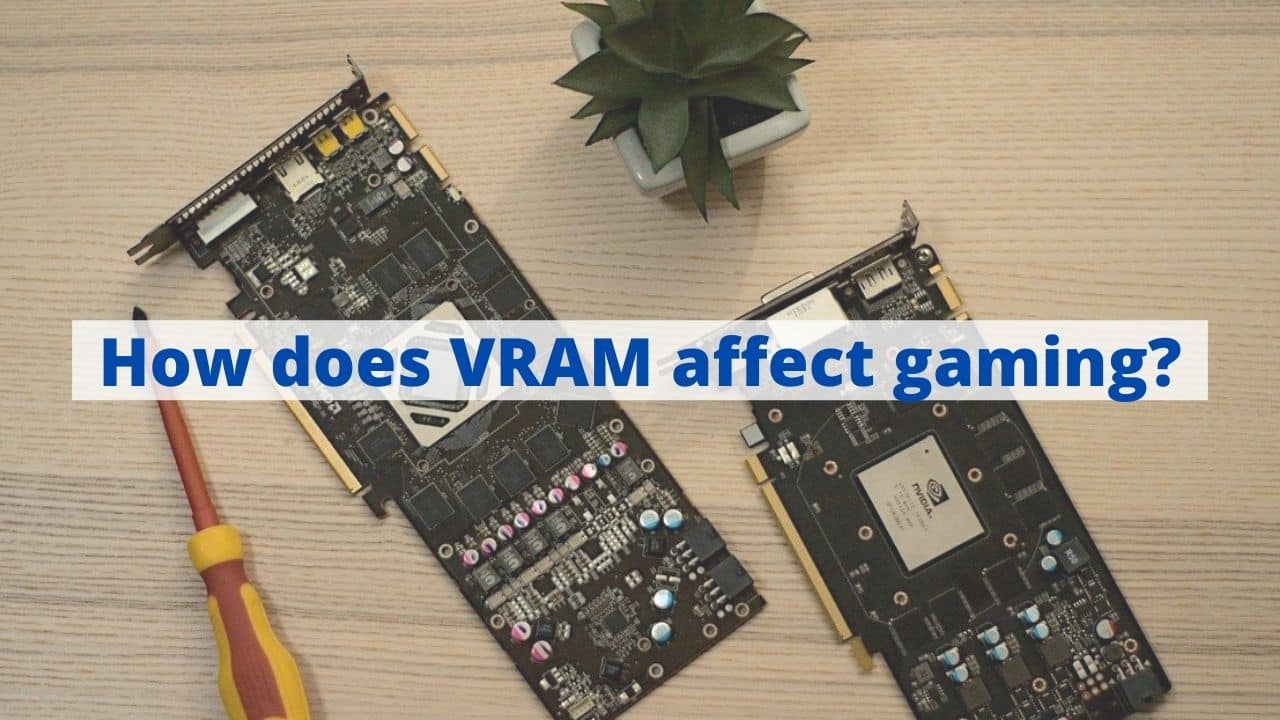As the battle for a more in-depth and immersive gaming experience intensifies, the need for an able Graphics Processing Unit (GPU) to render such highly realistic games is at an all-time high. However, the right choice for a graphics card goes beyond just raw clock speeds or processing cores. There are several other factors that play a role in making the GPU efficient. One of the important factors that need to be considered is whether the graphics card has sufficient VRAM to support the game.
More VRAM never means more FPS. In fact, VRAM is the least important factor determining the overall gaming performance. In simple words, if you are matching the amount of VRAM with the game’s memory requirements, the purpose of VRAM is already fulfilled. You will see no performance boost by just upgrading to a graphics card with more VRAM. Other factors such as cooling, frequency, GPU cores can surely impact the game performance and FPS as well.
VRAM has emerged as one of the primary points of consideration when buying a good graphics card. A good VRAM helps the GPU render the frames at an efficient speed and ensures a smooth gaming experience. Although it is like an extended version of the RAM, it is soldered onto the GPU’s control board and cannot be swapped or extended by everybody. Sufficient VRAM is integral for immersive and future-proof gameplay, but what exactly is a VRAM?
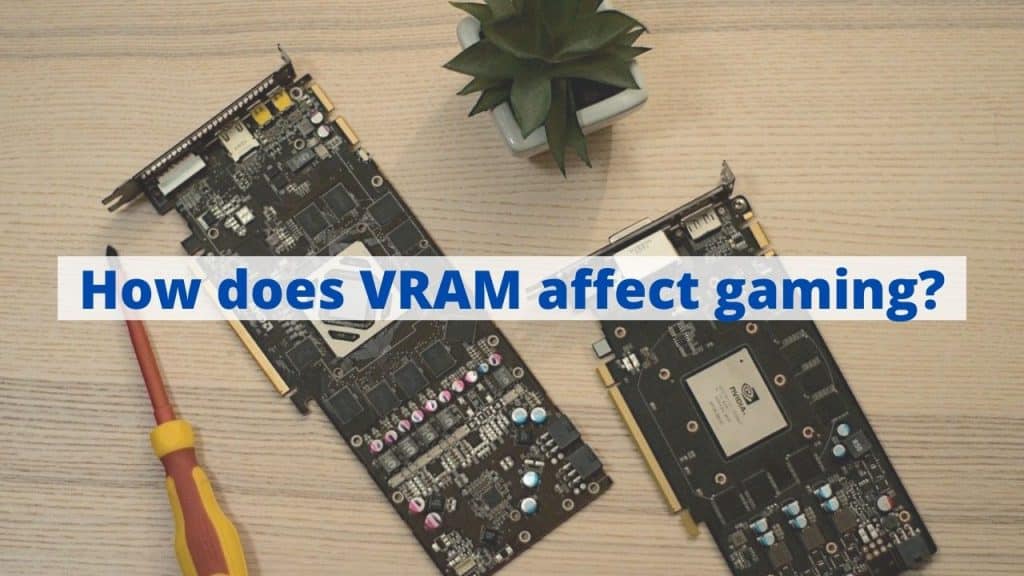
What is the purpose of VRAM with a GPU?
VRAM stands for Video Random Access Memory. It is essentially a dedicated memory slot that the GPU uses to store and access important graphics data. All VRAMs are specially arranged Dynamic Random Access Memory (DRAM). It basically imitates what the RAM of a computer does, i.e. to facilitate faster access to the data that is stored within it.
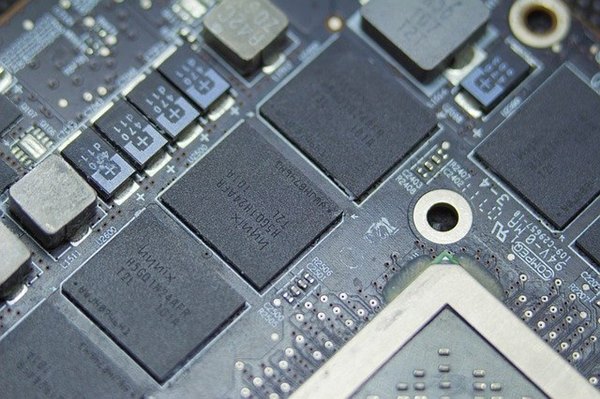
So, basically the VRAM stores the required textures, geometries, models, game assets, and lightning maps that the GPU requires to process or render the specific frame or scene. Once the rendering is successful, the result is stored in a systematic manner by the graphics card in the VRAM in a process known as Frame Buffering.
Thereafter, the given information is sent to the video display which helps provide you with the visuals on your monitor. So, it essentially performs the same function for the GPU as the RAM does for the CPU by providing an efficient, temporary memory slot to help ensure quicker access to the data required for the given task.
Before heading ahead to find out how much VRAM does your graphics card needs, it is important to understand the types of VRAM that exist. Basically, there are two types of VRAM –
Graphics Double Data Rate (GDDR) – It is basically the most commonly used type of VRAM that exists in the majority of modern graphics cards. Due to its similarity to the DDR system memory, these cards have low manufacturing costs and are also simpler to make. With six major and two minor updates, the GDDR memory saw a massive boost in transfer rates, which is essentially the amount of data that can be exchanged per second. Thus, it is the most popularly used VRAM in the present market, especially for the purpose of gaming GPUs.
High Bandwidth Memory (HBM) – It is a more power-efficient but less common type of VRAM that uses stacked memory chips to achieve a smaller form factor than GDDR chips. The high cost of manufacture and lack of any specific gaming-related advantages means HBM memory is limited to the higher-end workstation GPUs rather than gaming GPUs.
VRAM v. RAM
| VRAM | RAM |
|---|---|
| Very Fast | Comparatively Slower |
| Can be used for graphics | Can be used for graphics in the case of integrated GPU |
| Can’t be used for general tasks | Can be used for general tasks such as running software |
| Expensive | Comparatively cheaper |
VRAM is basically a type of RAM. While RAM refers to the general memory of the computer, VRAM is essentially the part of RAM which has been allocated the specific duty of processing graphics-related tasks.
The VRAM is also called the synchronous Dynamic Random Access Memory (DRAM), which highlights that it is simply an extension of the RAM that the computer relies on to run programs, load operating systems, and execute tasks.
Unlike the RAM which stores all the quick access information that is required by the computer, the VRAM stores the images and graphics data that is required by the GPU. While RAM helps ensure a smooth performance of general tasks, VRAM ensures a smooth display of graphics by powering better frame rates and evenly processing renderings. So, we can see that the VRAM is basically a RAM that has been designated to fulfill a more specified purpose than the RAM.
What are the uses of a VRAM?
The VRAM supplies the required information that the graphics card needs to provide the required output of the frames that are displayed on the monitor. VRAM is responsible for various things such as textures, frame buffer, shadow maps, bump maps, lighting information, etc.

Further, the GPU can pull out the required information more efficiently from the closely located high-speed VRAM, instead of using the RAM that is located on the motherboard and which has to share with the CPU. VRAM had a similar advantage over using storage devices such as SDDs and HDDs.
Basically, the VRAM works as the buffer and a fast storage medium to help GPU access the required data without any delays.
So, the faster the VRAM, the more complex the information such as textures and frames it can render. Similarly, the higher the resolution of the image that you want to render, the greater the specification of the VRAM needs to be. So, if the VRAM specification is not sufficient for the images and visuals that need to be rendered, it would lead to the overloading of the GPU and a drop in the frame rates as well as the image quality.
It happens because the GPU needs to render more individual pixels than the VRAM can support due to its insufficient specifications. Thus, VRAM plays a very important role in allowing a smooth visual or graphic experience.
Working of a VRAM in gaming
Whenever you run a game or load an image or video, the data related to the given scene, such as the textures, animations, polygons, lights, etc. are loaded into the GPU’s VRAM from your computer’s mass storage.
The GPU then shoots out rays through each pixel and once the rays hit a given surface, the GPU analyses the kind of lights, textures, meshes that are associated with the pixel. The GPU then refers to the VRAM to find out the relevant information and once the GPU is done rendering all the pixels, the frame is complete and gets stored back in the VRAM.
The finished frame is then displayed in the monitor or saved to the general storage of your computer. So, the VRAM plays an important role in allowing quick and easy access to the required data to enable the efficient and smooth performance of the GPU in creating the frames.
Why VRAM is so important in gaming?
VRAM plays a major role improving the graphics of the game and making the gameplay more immersive. The right VRAM helps shorten load times as well as improve the image quality. As the modern games focus on incredible detailing in their games, the specifications required to run these games have also increased several fold. The size of games is increasing and hence the need for more VRAM to hold that data is crucial.
For example, the new games are rendered at 4K or 1080p resolution, which requires a much more capable VRAM than it would have been required in processing the game at 720p. So, if the VRAM is not sufficient, your game will start to lag and the image quality will drop severely due to the reduction in the frames per second.
While modern games have increased the optional tweaks available to enable the players to optimize the graphics card’s performance, but it still means you’ll have to sacrifice the stunning visuals to prevent the game from lagging due to a drop in the Frames per Second (FPS). So, these are some of the recommended VRAM speeds to ensure smoothing gaming in for the given resolution setting of your game –
720P – 2GB of VRAM
1080P – 2GB-6GB of VRAM
1440P – 4-8GB of VRAM
4K – 8GB+ VRAM
However, it is important to remember that a simple upgrade in the performance doesn’t mean a drastic performance increase in the gameplay.
Factors affecting VRAM Usage
There are several factors apart that may decide the usage of the VRAM while rendering a game or an image. One of them is the monitor resolution since each frame size differs according to the resolution it is viewed at. For example, a single frame at 1080p would amount to 8.3 MB but the same frame when rendered at 4K would be 33.3 MB. So, it affects the amount of VRAM that will be used to play a given game.
Similarly, there are also marked differences in the VRAM requirements from game to game. So, Minecraft will not be demanding as to the VRAM even if played at 4K resolution, due to the very fact that it is not a very demanding title. On the other hand, modern games from the Red Dead series or the Grand Theft Auto series are likely to use more VRAM storage even if optimized to the basic resolution.
Another factor is that some games are better optimized for AMD graphics cards while others are better suited for Nvidia graphics cards. So, if a game is optimized for a specific graphics card, chances are that it will have a different VRAM usage if the graphics card so used is not of the specific company the game is optimized for.
Does More VRAM Mean Better Performance?
No, simply upgrading the VRAM will not mean better performance, at least if you are not using an extremely basic GPU incapable of playing the game in the first place. For example, if you are playing a game that is perfect to run with 1400 MB of VRAM, then even if you replace your existing 2 GB of VRAM with 4 GB of VRAM, there will be no marked difference in the performance.
The simple reason behind it is that since the game is using just 1400 MB of VRAM, the extra memory of the VRAM is simply being wasted. So, you will only feel a difference if you had been using a 1 GB VRAM in running a game of 1400 MB VRAM usage and then you shift to a 2 GB VRAM. Difficulties such as low performance and texture disruption are likely to be improved under such conditions.
The purpose of VRAM is to hold the most important information about your game and make is available for the GPU almost instantly. So, if you the VRAM as per the game requirement, going for a higher VRAM will not make any difference in FPS.
Can the VRAM be increased?
No, technically there is no option to increase the VRAM of your graphics card without upgrading it. While the newer games offer more options of tweaking the resolution for smoother gameplay, you still need to sacrifice the highly detailed game graphics to prevent a drop in the frame rate. However, you can give the VRAM a minor boost by increasing its allocation to the GPU through the Basic Input/ Output System (BIOS).
Similarly, you may also alter the Dedicated Video Memory value for graphics to ensure that the value reported to the game is hyped to meet the required specifications. However, there is no actual increase in the VRAM memory through this process. So, the only option is to upgrade to a graphics card with a VRAM specification that suits your gaming requirements.
You can surely overclock the VRAM on your graphics card and increase its performance a little bit. But, increasing the size of your VRAM is not possible because these memory chips are soldered on the board.
Conclusion
As the gaming companies compete to rapidly increase the detailing of the games with the aim of providing players with detailed visuals and an unmatched gaming experience, VRAM has emerged as an essential component in enabling players to enjoy such games without a bad visual experience spoiling the fun. Over the years, the VRAM specifications have increased drastically to keep up with the modern games of heavy specifications and ensure that they run smoothly.
While it is true that insufficient VRAM specifications may lead to a severe drop in the gaming experience, a simple upgrade in the VRAM is not enough to improve the overall performance. Factors such as the game-specific VRAM requirement, the kind of graphics the game uses, and the company-specific graphics card optimization need to be kept in mind while choosing the right graphics card for your computer. Another important factor to consider is the overall processing power of the GPU since the graphics card only forms a small part of it.
However, it is still important to ensure that the VRAM you use meets the minimum required specifications of the game you intend to play to ensure that your play doesn’t get hindered and you can have a truly immersive experience with stunning visuals and smooth gameplay.
Thanks for reading!

I am Anshul Rana, an experienced author specializing in PC gear reviews and Windows 10 software tutorials. With a strong passion for technology and an in-depth understanding of the PC industry, I provide insightful and detailed analyses of computer peripherals, gaming gear, and software solutions. My writing style is concise yet informative, making complex topics accessible to both beginners and advanced users. Through my reviews and tutorials, I aim to offer valuable guidance, helping readers make informed decisions to enhance their PC experience and explore the vast possibilities of Windows 10 software.