All the PSUs have their inbuilt fans to maintain the airflow and that is why the PSU in a PC is kept sealed away from the other components. PSU fans are supposed to run at any time it senses load or overheating.
The issue of PSU fans not spinning is getting common these days with gamers and designers. However, it’s not necessary that your PSU fan should run all the time but there can be issues when the PC has a heavy workload and the fan stops spinning.
The common reasons behind the PSU fan not spinning are dust getting clogged in the fan, issues in the wiring of the fan, or a low amount of power supplied to the fan. Technical issues are less prone to occur as PSU fans are designed to run with almost zero errors.
This article is primarily focused on issues with PSU fans and how you can fix them.
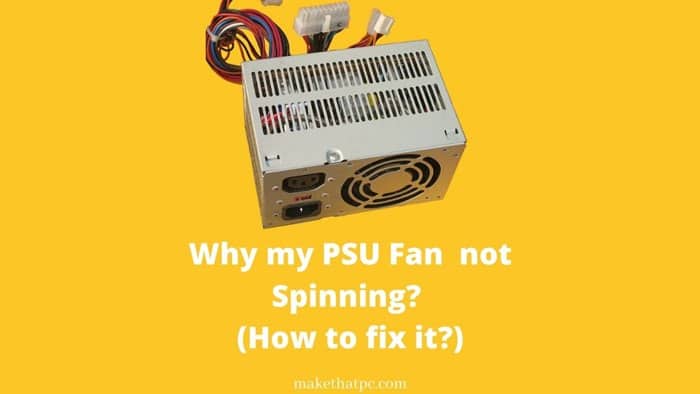
Can a PSU work without a working fan?
Yes, a PSU can work without spinning fans. A PSU fan is responsible for maintaining the airflow and keeping the power supply cool. So, as long as the PSU is not experiencing any heating issues, it is fine for the functioning of the PSU.
Your PSU will work fine without a fan under low wattages. As told earlier the PSU is sealed from all other PC components, so there is no other source of air to make the PSU cooler. In case, your PSU needs fans to spin and your fan has some issues, your PC might shut down. But, you do not have to worry. PSU is a component that will damage itself first before doing anything wrong with the further components.
Other PC components such as CPU need constant cooling but the same is not the case with PSU as it needs cooling only when it’s under severe load and is overheating.
Also Read: Does a Power Supply impact PC performance?
What if my PSU fan is broken?
It is a very hypothetical situation that your PSU fan will break unless an external force is applied. The PSU fans are not so light in weight and they run at higher speeds. So in rare cases, if you have broken your PSU fan, there is very less possibility that you would be able to replace your fan on your own.
The PSU is packed with fan and it is not recommended to disturb the circuits inside it. The capacitors inside the power supply can have huge amounts of energy stored in them which can be lethal. So, opening a PSU and replacing any component is risky and not suggested unless you yourself are a PSU engineer.
Also, the power supply requires a fan that fits well with the energy supplied. If performing a fan replacement on your own, you can end up fitting the wrong fan, which can damage your PSU.
Can I Troubleshoot PSU’s Fan on my own?
Yes, you can troubleshoot your PSU fan on your own if you exactly know the reason behind the issues with your PSU fan. The common issues with PSU not running are clogging due to dust, issues with wiring, or an imbalance in power supplied to fans for spinning.
Fixing the PSU on your own is subjective to the reason behind its malfunction. If your PSU is not working due to dust clogging, you can use a can of compressed air to fix the issue. Disconnect your power supply from the motherboard and other components of the PC. Take out your PSU and open its upper panel. Now use the compressed air from all the vents to remove the dust. Don’t spray air without opening the PSU as it will remove the dust and throw it on other PC parts.
Don’t disturb PSU circuits unnecessarily as most capacitors have energy stored in them, big enough to give you an electric shock.
If you don’t feel like changing your PSU fan on your own, then try contacting an expert who is more frequent with power supplies. Low-quality PSUs are more prone to such issues. If your PSU has issues now and then, then you can opt for a new PSU.
How To Fix PSU Fan Not Spinning?
As discussed there is not too much you can do too much in fixing your PSU fan, due to the risks involved. However, if you are still ready to repair your PSU on your own, here’s how you can address the issue:
- Bring the PSU out of the cabinet with the help of a screw driver. Now open the PSU and clean the dust across the wiring and circuits using compressed air or a brush. Now unscrew the PSU fan and take it out. Clean it gently with a soft cloth or compressed air to remove the clogged particles.
- Now, in the centre point of your fan, remove the rubber stick with the help of a screwdriver. The spinning rod of the fan is usually filled with dust that creates issues for the fan while spinning. Remove all the dust and clear the spinning path of the fan.
- Fix the fan in the PSU and connect the PSU with the fan to see if it’s working fine. In case your PSU is not running you can check out the circuit connections or look for issues with capacitors. This however, isn’t advisable as you may end up damaging your whole PSU just for the sake of fan.
- You can check out this youtube video to troubleshoot your PSU fan.
The Conclusion
PSU is a major component of your PC that maintains a balanced supply of power. It comes with a dedicated fan that takes care of PSU temperature. These fans often get clogged with dust and stop working. There might be other reasons too, but chances are very less as PSU is not open as other pc parts. We discussed some methods to clean your PSU fan to fix the issue of not spinning. If your PSU is having any other technical issues then you should let the technician do the work.
PSUs generally come with huge warranty periods. So, you can ask its manufacturer for a replacement as well.
Thanks for reading!

I am Anshul Rana, an experienced author specializing in PC gear reviews and Windows 10 software tutorials. With a strong passion for technology and an in-depth understanding of the PC industry, I provide insightful and detailed analyses of computer peripherals, gaming gear, and software solutions. My writing style is concise yet informative, making complex topics accessible to both beginners and advanced users. Through my reviews and tutorials, I aim to offer valuable guidance, helping readers make informed decisions to enhance their PC experience and explore the vast possibilities of Windows 10 software.









