In the simplest of terms, consider Virtual memory to be the bank locker that gives you a safe space to store valuables when in need. In the same way, virtual memory, in the case of PC games, is an illusion that is created to increase your system’s RAM.
Now, to understand how virtual memory and gaming performance compliments each other, we must have a basic understanding of what virtual memory actually is! With that said, let’s dive in!
In simple words, virtual memory doesn’t help your gaming performance or FPS. It is a process of adding a kind of pseudo-memory to the main memory. It is allocated in the main storage of your system. So, virtual memory can help your system be compatible with some games but doesn’t actually contribute to increasing the performance or FPS.
Let’s talk some more about it.

What is virtual memory?
If you read Windows’ explanation of Virtual Memory, it says “A Paging file is an area on the hard drive that Windows uses as if it were RAM”. By Paging File, they mean virtual memory.
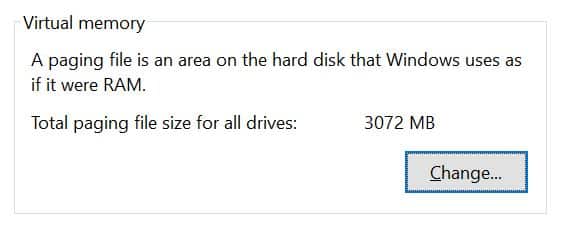
For starters, virtual memory is just like an extra space that can be added to the main memory of your system, when in need. In case you needed to know, the main memory, aka The RAM of your system, is defined as the primary storage. It has all the data which can be easily accessed when required.
With that said, RAM, which means Random Access Memory, is not the same for all computers. Have you heard that a laptop has a RAM of 16GB? This means that it has a main memory of 16 gigs.
Now, for the more tech-savvy ones, let’s break it down further!
VM is nothing but a pseudo main memory. Moreover, it is a memory managing arrangement that allows the secondary memory to behave as a part of the main memory. It aids in boosting your overall memory by accelerating the system’s hardware and software performance for a smoother in-game experience.
Owing to that, virtual memory relies greatly upon switching data. To make space for some extra memory or to run a storage-intensive application, virtual memory takes a chunk of memory from your RAM and transfers the same to the storage drive. In this way, it clears up space to accommodate larger files temporarily in RAM, making things a tad bit hassle-free.
But, Why do we need Virtual memory?
Nowadays, most laptops come with a RAM of 8GB, 16GB, or 32GB at most. No matter what, running multiple programs at the same time may be tiresome for the main memory. In this case, Virtual memory comes to the rescue. It swaps data and helps in creating some extra space.
When a computer is operating quite a few programs at once and the RAM starts running low, the system may slow down to an evident extent. In such a case, virtual memory frees up the space and helps to run the program rather at ease!
This allows your computer to program pagination and use the storage as your RAM. So, the most important program files are still stored in the main memory but the data which is not necessarily instantly will go inside that virtual memory.
This helps the programs to run even on a system with a lower memory as it needs. For example, if you want to run software that requires 6GB RAM and you just have 4GB, you can make your system appear as if it has 6GB RAM. Now, this doesn’t mean the performance of your 4GB system will match that of a 6GB RAM. You can still use your program. Sometimes, this works perfectly but sometimes, you will have to face problems. Now, this depends entirely on how your software is going to behave with virtual memory.
Also Read: How does RAM Affect Gaming?
How much virtual memory I can add?
You can add a minimum of 1.5 times the main memory to a maximum of 4 times the size of your RAM. It solely depends on how much space you would need. Generally, it is recommended to stay between the above range for the optimum results. But you may also spend some time calculating this manually.
For instance, as per the general rule of thumb, it should be around 1.5 times the main memory. We already know that 1GB equates to 1024MB. Now, let’s assume that your system has a RAM of 4GB. So, as the rule goes, the maximum size of the swapping file must lie under → (1024 x 4 x 1.5) = 6144 MB. This may vary a tad bit here and there from one device to the other.
However, it is always better to set the amount of virtual memory at your system’s default paging size.
How to increase my system’s virtual memory?
We are going to see the steps to increase the virtual memory in any Windows system. You can follow the exact steps.
- Go to Windows File Explorer
- Right Click This PC and click Properties
- Click Advanced System Settings (You can search directly for Advanced System Settings)
- In the next menu (System Properties), make sure you are in the Advanced tab
- Click Settings below the Performance section
- Click Advanced in the next menu
- You will now see the Virtual Memory section, Click Change
- Now, you can set the maximum and minimum amount of virtual memory in the custom section. O you can keep it on Automatic.
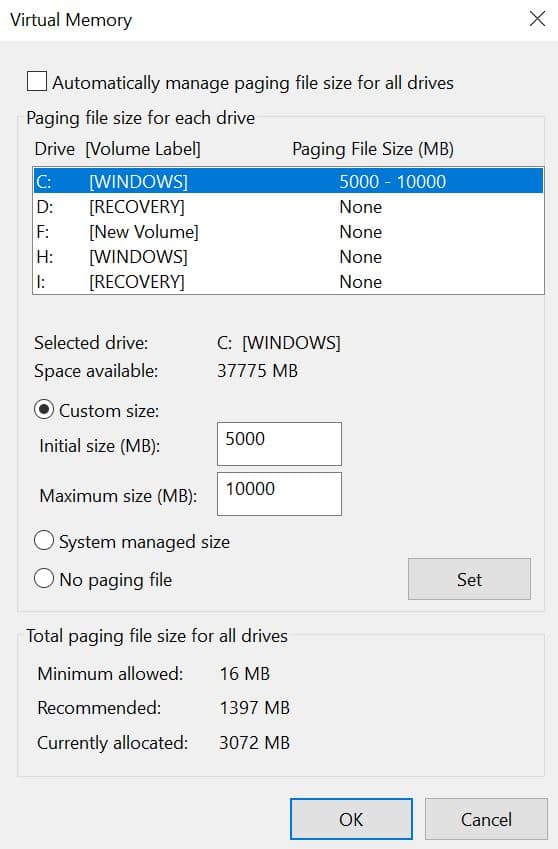
It is good to set it not too high. It’s not that you will see a huge gaming performance boost with more virtual memory. Keeping it too high will have no impact on performance.
How is Virtual memory related to gaming performance?
It’s a no-brainer that gaming is a user-intensive heavy task, and so it has to check a ton of boxes. A good gaming experience calls for-
- A good graphics card for a better visual experience.
- A good VRAM for the game to run well.
- Superior fluid simulations.
- Negligible lags or frame drops.
- Immersive gameplay experience.
The main application of virtual memory in gaming is just to increase a game’s compatibility with your system. So, for example, if your system lacks a little amount of RAM to run a game, you can make use of virtual memory.
Many times, you might have seen that your laptops come with 4GB of RAM but some low-end games will demand around 6GB of RAM. In this case, you can increase your virtual memory and use your game.
However, the effectiveness of virtual memory will depend totally on your CPU. If the CPU isn’t powerful enough, having more virtual or even physical memory isn’t going to help you a lot.
Why does virtual memory not help in increasing gaming performance?
Gaming experience or games in general truly relies on the RAM and graphics card. In fact, the VRAM which stands for Video Random Access Memory is responsible for storying the visual elements, such as the images, videos, etc that are mainly required for games. Even when the game is set to work at the optimum settings, the operating system may not allow the game to conduct at its highest potential sometimes because of the RAM. But adding up the virtual memory to the main RAM will be near to no help in this case.
We know that virtual memory acts as an extra memory layer for files or other programs to make sure that they run smoothly. While it may boost other operating functions of your laptop, it will not be able to cope with the above-mentioned criteria when it comes to gaming.
For the record, virtual memory can only mimic the RAM up to a certain stage, but can never stand against the capabilities of your system’s RAM. In fact, adding up a virtual memory may slow down the game, in some cases.
Also, the data variant of games may be large and can fluctuate from to time. The swapping of operating system data from the RAM to the Virtual memory, and vice versa slows down the system further and does more harm than good. Depending on the virtual memory to store other data is what we highly recommend, but for gaming – you shouldn’t be counting on it!
How can we increase the gaming performance of our laptops?
The optimum way to increase the gaming performance of graphic-intense games is to primarily increase the RAM memory. However, choosing this route may turn out to be a bit heavy on your pocket. With that said, nowadays most laptops come equipped with 8gigs of RAM at least, and almost all games toil on it pretty well.
However, other factors may slow down the experience a tad bit. So, to eliminate all obstacles, we must keep a few things in mind
- Make sure you have a good graphics card that has a maximum VRAM. Just keep in mind that VRAM is the brain here!
- Try plugging in the laptop while playing to get good access to continuous AC energy.
- Close down all other applications that may put unnecessary pressure on the RAM
- Use virtual memory to store the excess files and make the game run on the main memory. This can be customized in the settings of some laptops.
- Keep your laptops out of the reach of viruses as much as possible.
To Conclude
So the final verdict is – NO, virtual memory will not increase the gaming performance, and in some cases, it may just slow the experience. To keep an eye on the OS, we must have a clear idea of the storage our laptop works on. We hope this discussion has fed your curiosity in all possible aspects. So, go ahead and enjoy the game to the fullest without worrying about the rest!

I am Anshul Rana, an experienced author specializing in PC gear reviews and Windows 10 software tutorials. With a strong passion for technology and an in-depth understanding of the PC industry, I provide insightful and detailed analyses of computer peripherals, gaming gear, and software solutions. My writing style is concise yet informative, making complex topics accessible to both beginners and advanced users. Through my reviews and tutorials, I aim to offer valuable guidance, helping readers make informed decisions to enhance their PC experience and explore the vast possibilities of Windows 10 software.









