Almost every one of us, especially gaming enthusiasts and pro-Esports players, is seeking to exploit the advantages of working with a fast-paced system to boost performance. We all know that a divine gaming experience calls for a well-functioning and powerful system, to say the least. For the record, it should be able to handle the graphics of your game well, eliminating all jitters and lags.
With that said, you have two options to consider: dedicated graphics or integrated graphics. To kick things off, both are very different in their approach and way of functioning. However, I strongly believe that it is only you who can decide which one to pick. Is integrated graphics worth considering or should you go for a dedicated graphics card?
Well, if you are already scratching your head by now, well I got you covered. Buying a CPU with integrated graphics can help those who do not want to play high-end games but still want to enjoy some sort of gaming. If you think your work will get benefitted from the power of a small graphic, you can just pick a CPU with integrated graphics instead of spending extra on a dedicated card.
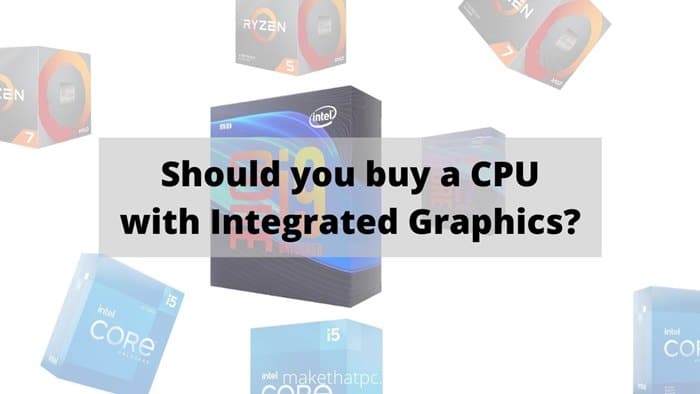
What are integrated graphics?
Right off the bat, the CPU of your system is responsible for handling different tasks typical of its area of functioning. It is the backbone of every system which supports most of the internal processes through its calculations. Similarly, a GPU, or a graphics processing unit is responsible for looking after the graphics. It majorly deals with the data and instructions of graphics, as its name suggests.
On the flip side, integrated graphics is a system where a single chip is responsible for looking after the functions of both CPU and GPU, as integrated graphics is a unit that is fused onto the CPU by default. As a result, the same chip is responsible for the CPU tasks and processes and simultaneously is accountable for handling the graphics of the system.
CPUs with integrated graphics
In case you didn’t know, there have been several new entries for processors with integrated graphics in the market over the last few years. Having said that, the top tiers will give you the best performance with integrated graphics. According to my testing, the Ryzen series from AMD has some of the best ones you should check out. On the other hand, Intel also has also rolled out some great processors with integrated graphics.
The biggest advantage you have with CPUs that support integrated graphics is that you can manage the work of two devices in one. It’s a huge relief when you easily count on your processor to handle the graphics-related tasks too. So, convenience is not a wrong synonym for CPUs with integrated graphics.
However, the integrated GPUs are not very powerful because they share resources with the CPU itself. So, they are good for low-end graphics tasks but can’t be used for heavy-duty jobs such as gaming, 3D modeling, etc.
Gaming experience with integrated graphics
I would never vouch that you can get an A-level gaming experience if you go for processors with integrated graphics…let me tell you why!
The purpose of a good graphics card is to achieve a better FPS. However, with improved frame rates comes the risk of decreased resolution and graphics settings. Though the frame rates might increase, it’s never certain that you would enjoy an enhanced gaming experience. If it’s not a hi-end game that doesn’t require a lot of graphics, probably an old one, then you may experience no dissatisfaction. Also, if you’re a casual gamer, a CPU with integrated graphics would work fine for you!
However, the problem starts when you play games that are excessively graphics-oriented. To put it into perspective, an average gamer wants to play at a minimum of 720p resolution. As soon you try to increase the resolution, integrated graphics don’t prove to be of much help there. In other words, you will start to face lags and FPS will drop.
You can’t even expect 60 FPS at 1080P with an integrated GPU on modern games. Older games like CS: GO, and GTA can be played effectively because they are less demanding. If you wish for an ideal gaming experience, all you can do is lower resolution and graphics, and get rid of the special effects. These little tweaks could help you half-enjoy the game- expect nothing more!
What is a dedicated graphics card?
As the name implies, a dedicated graphics card is all pin focussed on just graphics. This concept is opposed to that of integrated graphics, where one chip handles the tasks of both processing and graphics. In dedicated graphics, the GPU is a separate system that is solely responsible for looking after the visuals and graphics. For the record, it works independently instead of being coupled with the CPU.
A graphics card holds the graphics processing unit. Some cards also have their separate VRAM, which is the video random access memory, which helps them to secure image data for the GPU faster and more conveniently.
Integrated graphics vs Dedicated graphics
The first big difference when we compare integrated and dedicated graphics is the performance in either case. A dedicated graphics card will naturally deliver better performance and handle its functions more efficiently since it is only expected to do that one part of the job. It has independent cooling support and video RAM for more efficient working. As a result, there will be almost no compromise on its performance.
Now, the problem with integrated graphics is that you are forcing one chip to execute the tasks of two entire systems. It will ultimately result in providing you poor performance. The resultant processing power will be quite less compared to that of dedicated graphics. In most cases, you will even experience that there is a compromise on the GPU’s performance since you can’t risk the main functions of the CPU.
With that said, dedicated graphics demand excessive power sourcing though. For this, they have fans built inside to reduce the chances of excessive heating when they are overworked. Another issue with dedicated graphics laptops is that they are quite expensive for the purpose. Moreover, there are very few laptops available that suit dedicated graphics. This leads us to say that using integrated graphics will prove to be very cheap and cost-effective for budget-conscious gamers.
In a nutshell, both have their set of pros and cons. However, your budget and requirement will be the determinants to help you decide which one will work for you the best.
Who should buy CPUs with integrated graphics?
I’m sure you might be quite confused between both variants of graphics by now. Each has an edge over the other. Don’t worry, and keep scrolling…
Integrated graphics would suit people who are not professional gamers, but still like to do some occasional gaming. If you don’t play games on your system and all you need is a well-functioning setup that doesn’t give you trouble often, integrated graphics is worth considering.
I would strongly recommend integrated graphics to those who have a tight pocket and are looking for a system that can work efficiently for all non-gaming purposes.
On the other hand, if you’re a hardcore/professional gamer and that’s what you would like to do for a living, then you know the drill!
Wrap Up
While dedicated graphics deliver excellent performance and give you an immersive gaming experience, integrated graphics, on the other hand, are budget-friendly and manage the functioning of two systems in one. At the end of the day, everything scales down to your budget and purpose. Be clear with what you want, and then make your buying decision. I hope this helps, thanks for sticking around!

I am Anshul Rana, an experienced author specializing in PC gear reviews and Windows 10 software tutorials. With a strong passion for technology and an in-depth understanding of the PC industry, I provide insightful and detailed analyses of computer peripherals, gaming gear, and software solutions. My writing style is concise yet informative, making complex topics accessible to both beginners and advanced users. Through my reviews and tutorials, I aim to offer valuable guidance, helping readers make informed decisions to enhance their PC experience and explore the vast possibilities of Windows 10 software.









