With the ever-growing trend of new technologies, the requirement to upgrade the processors also has become a necessity. However, it pretty much depends on the type of work you do on your system. In case you use Autocad, you might want to hold on to that thought of upgrading your processor right away, and give this piece a good read.
With that said, Autocad is one of the most amazing software that can aid you to create better 2D and 3D designs with ease. The files are less cumbersome when it comes to accessibility and are easily saved in the cloud too.
Now, you might be wondering whether your Intel Pentium processor is good enough for AutoCAD? On the other hand, you might be thinking about whether I should get one Intel Pentium for all my Autocad needs?
If you look at the official system requirements, Autocad needs a minimum 2.5-2.9 GHz CPU frequency. However, a 3+ GHz CPU is recommended for its best results. So, if your Pentium CPU passes this requirement along with other specifications required for Autocad, you are good to use this software on your Laptop or Desktop.
Owing to that, Intel Pentium can be a great choice if Autocad and a tight budget are the main factors to consider here. Truth be told, Autocad can run fine with Intel Pentium both in the 34-bit and 64-bit versions. Furthermore, it performs fine on 2GB RAM. However, I recommend you to have at least 4gigs of RAM for your AutoCAD needs.
Autocad can run on Intel Pentium, but whether it’s a good choice or not depends on a few other factors as well. Let’s have a look, shall we?
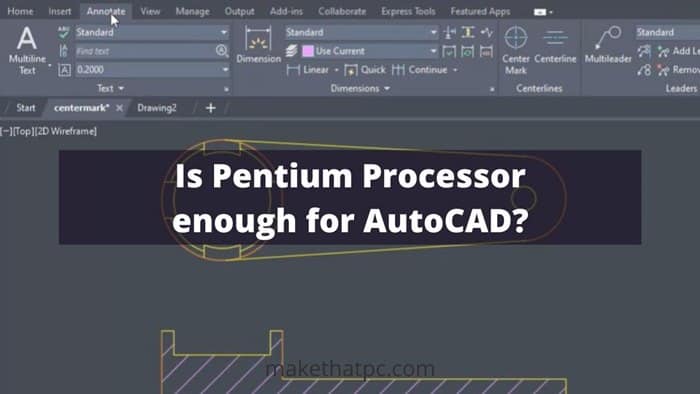
Importance of processor in Autocad
As you all know, processors play a very important role in any software that runs on your PC. First things first, processor speed can be regarded as one of the major components in this process, and not the number of cores. At the time of rendering only, Autocad uses all the cores. For everything else, it typically utilizes only one single core for any average size drawing,
Looking into the facts, we can see that Autocad till the version of 2017 or maximum 2018 can run pretty well with Intel Pentium. So, if you are on an older version, Intel Pentium is enough for all things AutoCAD. However, in case you want to upgrade to the latest version, it’s better to look for (or upgrade) something else a bit more powerful.
Having said that, you should be clear about the performance difference between Intel Pentium and Core i3/5/7. If you are using Intel Pentium for Autocad and expecting a smoother and faster experience as core processors, you would simply be disappointed.
Now, let’s say you want to use Intel® Pentium® Silver processors, you might be able to work smoother than before. To put it simply, you would be able to render processes with no hiccups and freezes. With that out of the way, still, the performance can not be compared to the dual-core or core i3/5/7 processors.
So, let’s have a look at some of the better, yet budget-friendly alternatives/versions of Intel Pentium-
Intel Pentium N3710 processor
The Intel Pentium N3710 processor is one of the latest processors under the wings of Pentium. And to be more precise, it is compatible with Autocad. Normally Intel Pentium N3710 has 4 cores. With that being said, we can easily say that Autocad LT can get enough power to run with ease on this 4 thread design.
Intel Pentium Dual Core
Right off the bat, Pentium is a name that has already been established in the history of processors. The Atom-based and Core I-based cores of Pentium can be successfully paired with Autocad. All in all, you will be happy with the performance output and moreover, your work becomes more seamless.
The basic requirement of Autocad is faster and smoother work without any issues. With that in mind, I can easily recommend you Intel Pentium. For starters, it would be much easier to understand and deal with the software.
It’s a no-brainer that Autocad is neither used for gaming nor high-resolution video purposes. So, there is no need to worry much if you have an Intel Pentium processor. Just go for it and enjoy the work. And most importantly, if you are using Autocad LT, it can run in 2GB RAM too without creating major issues for the most part.
Intel Pentium 4
Intel Pentium 4 was one of the most impressive processors of its generation, and many of us have been still using it since then. Autocad requires at least 3.0GHz or rather a higher Intel Pentium 4 with the support of SSE2 technology and EM64T can fulfill the minimum requirements of Autocad. For the record, Pentium stands out to be a perfect medium to run AutoCAD with ease.
Cons of using Intel Pentium
All high-end software in 2022 can smoothly run only on the processors having 4GB RAM or higher. Added to that, if you have a fast processor, the work can be much smoother for you, just acts like a cherry on the top.
On the flip side, it’s hard to say whether the Intel Pentium can be good for Autocad or not in the long run. In some cases, Intel Pentium processors work fine, but with the latest versions of Autocad, you might face some issues.
Moreover, if you are using windows 10, or higher versions, sometimes, downloading the older version of Autocad might also be troublesome. So, whether Intel Pentium can be of help or not depends on the version of Autocad you are using.
You probably know the latest version of any software, the faster processor it requires. If you cannot cope with this, your work might get disrupted too.
To Sum it Up
Autocad software is used by professionals to curate 2D and 3D designs of architecture in the most convenient way possible. But a poor processor can never give perfection to your AutoCAD outputs. The work will not be smooth or fast, and in the end, you will be frustrated, to say the least.
With that being said, it is okay if you are using Intel Pentium but you need to check on the generation of the processor and see if it’s compatible with your version of Autocad or not.
AutoCAD is pretty clear when it comes to telling what it needs in order to run effectively. So, any Pentium CPU with at least 3 GHz frequency will be capable of offering you all the benefits you can grab from AutoCad software.
Let me know what you think about this article!

I am Anshul Rana, an experienced author specializing in PC gear reviews and Windows 10 software tutorials. With a strong passion for technology and an in-depth understanding of the PC industry, I provide insightful and detailed analyses of computer peripherals, gaming gear, and software solutions. My writing style is concise yet informative, making complex topics accessible to both beginners and advanced users. Through my reviews and tutorials, I aim to offer valuable guidance, helping readers make informed decisions to enhance their PC experience and explore the vast possibilities of Windows 10 software.









