Yes, we are talking about 12600K vs 12700K. Very few people are talking about the differences between these CPUs. But, today, I am going to give you a brief introduction to these CPUs, and then we are going to compare different aspects.
These CPUs are coming from Intel’s latest 12th generation. They are getting widely recognized for their cooler temperatures and amazing value for money. In other words, they are doing their jobs by competing directly with many AMD CPUs.
So, here in this article, we are going to compare these both and see which one is the best one for you. If you look at the specifications, the Core i7 12700K looks way much more powerful as compared to the i5 12600K. But, that doesn’t mean there is no reason to buy the 12600K. Let’s see why I am saying that.

Theoretical Specifications (Comparison)
| Specification | Intel Core i5 12600K | Intel Core i7 12700K |
|---|---|---|
| CPU Generation | 12th generation Core | 12th Generation Core |
| Cores/Threads | 6(P-Core)+4(E-Core) 16 Threads | 8(P-Core)+4(E-Core) 20 Threads |
| Max Turbo Frequency | 4.90 GHz | 5.00 GHz |
| Efficient Core Base/Boost | 2.80/3.60 GHz | 2.70/3.80 GHz |
| Performance Core Base/Boost | 3.70/4.90 GHz | 3.60/4.90 GHz |
| Cache | 20MB Intel Smart Cache | 25MB Intel Smart Cache |
| Overclocking | Available | Available |
| PCIe Version | PCIe 5.0 and 4.0 | PCIe 5.0 and 4.0 |
| Memory Support | DDR4 (up to 3200 MT/s) DDR5 (up to 4800 MT/s) | DDR4 (up to 3200 MT/s) DDR5 (up to 4800 MT/s) |
| Boxed Cooling Solution | No | No |
| Integrated Graphics Card | Intel® UHD Graphics 770 | Intel® UHD Graphics 770 |
| Maximum Temperature | 100°C | 100°C |
The number of cores and threads is more in the i7 12700K. Also, the max turbo frequency is higher in it. All other specifications are similar but these alone can make a big difference. Let’s compare the benchmark scores below and see the actual performance difference.
Intel is offering P-Cores and E-Cores with these CPUs. P or Performance Cores are designed to offer the highest level of performance. The E-Cores are designed to offer better multi-core performance and are embedded in a huge number inside a single P-Core. The 12700K has 8 P Cores while the 12600K has 6 P Cores. E Cores are the same in both i.e. 4.
Know more about the P-Cores and E-Cores here.
Benchmark Scores (Comparison)
These benchmark scores are taken from GeekBench and Passmark websites. These are the most reliable CPU benchmarking platforms for synthetic benchmarking. So, below are the results.
| Parameter | Intel Core i5 12600K | Intel Core i7 12700K |
|---|---|---|
| CPU Mark Score | 27,465 | 34,207 |
| Single-Core Score (Geekbench) | 1,855 | 1,903 |
| Multi-Core Score (GeekBench) | 11,577 | 14,061 |
| Single-Thread Rating | 3,967 | 4,052 |
The 12700K is definitely winning this game with its impressive results. The difference is huge when we talk about multi-core performance. However, the single-core performance isn’t that much different.
Which one is good for gaming?
Well, both of them are pretty powerful CPUs. And when it comes to gaming, single-core performance is still the main criteria to look at. So, these both are offering almost similar performance. However, if you would like to go with the numbers, I would suggest the 12700K over 12600K for gaming.
Still, I would be very happy to build a full-fledged gaming PC using the 12600K and I know now issues will be there. You should check the gaming benchmark comparison video below.
The i7 12700K is clearly a winner here with better gaming performance. But, you can see that the 12600K wasn’t very behind. The FPS was more than enough of what a normal gamer would like to have.
Which one is good for productivity?
More number of cores and threads are always considered the best when it comes to productivity. But, again, this is a subjective decision because not everybody has the same requirements. So, you will have to see what type of CPU specifications you need to run your software. You can check that on the official websites.
But, if we talk about the best performance, the Core i7 12700K is the best option for productivity. Its high number of cores and threads will help you perform multiple tasks at a single time. However, the 12600K is more than enough to run most of your software. But, if we have to choose the best, 12700K is the one.
Cinebench Scores Comparison
In case you don’t know, Cinebench is CPU benchmarking software. It is one of the best ways to calculate any CPU’s single-core and multi-core performance. These are three different versions of Cinebench i.e. R15, R20, and R23. R23 is the latest version with much more effective operation than the older version (R15 and R20)
- Multi-Core-Score. This score simply tells you the CPU’s performance in multitasking. Rendering, encoding, and most of the productivity software will make use of multi-cores.
- Single-Core Score. As the name suggests, this score determines the performance capability of a single CPU. This score is good to determine your CPU’s effectiveness in gaming and the overall snappiness in any operation.
| Cinebench Benchmark | Intel Core i5 12600K | Intel Core i7 12700K |
|---|---|---|
| Cinebench R23 (Single Core) | 1918 | 1939 |
| Cinebench R23 (Multi Core) | 17660 | 23488 |
| Cinebench R20 (Single Core) | 742 | 755 |
| Cinebench R20 (Multi Core) | 7022 | 8911 |
| Cinebench R15 (Single Core) | 274 | 286 |
| Cinebench R15 (Multi Core) | 2596 | 3328 |
The Intel Core i7 12700K has better Cinebench scores and hence it has better capabilities as compared to the 12600K.
Price Difference
Obviously, the i5 12600K is the cheaper option among these both. The price difference is around 100$ by the time I am writing this article. It is going to stay the same. However, you are always advised to check the latest prices before making the final decision.
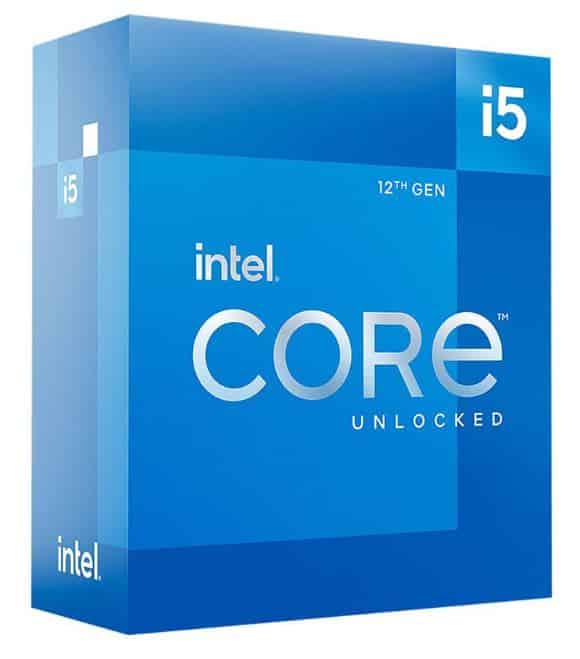
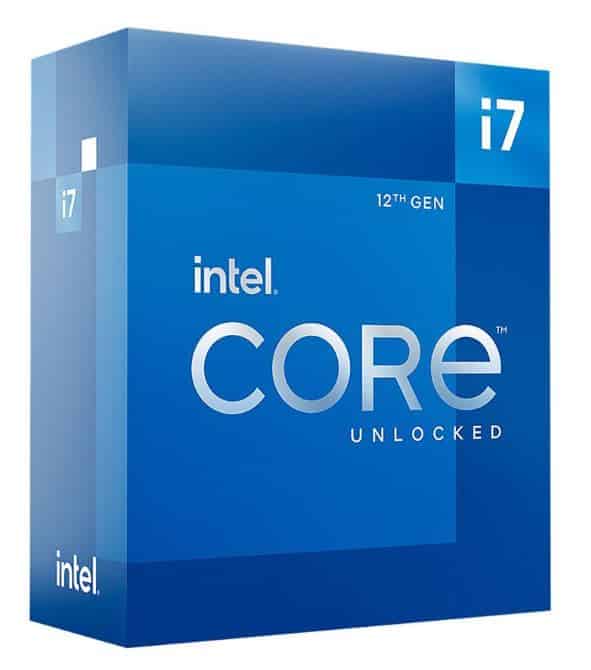
Conclusion: 12600K vs 12700K
If you have enough budget to afford the 12700K, I would definitely suggest going for it. However, the 12600K is powerful enough for both gaming and productivity. The 12700K is focused more towards the high-end users.
The 12600K, on the other hand, is suitable for normal users. However, it is pretty powerful to run heavy software and play games with a good graphics card. If you just want to do your office work and play games occasionally, there is no point in buying 12700K.
Let me know what you think about it!

I am Anshul Rana, an experienced author specializing in PC gear reviews and Windows 10 software tutorials. With a strong passion for technology and an in-depth understanding of the PC industry, I provide insightful and detailed analyses of computer peripherals, gaming gear, and software solutions. My writing style is concise yet informative, making complex topics accessible to both beginners and advanced users. Through my reviews and tutorials, I aim to offer valuable guidance, helping readers make informed decisions to enhance their PC experience and explore the vast possibilities of Windows 10 software.









