If you ever buy a RAM module for your PC from any named brand, you will generally see that they come with a lifetime limited warranty. This means that the specific parts of RAM kits like the chips and board are capable of working for unlimited time.
But, have you ever thought about how long does a PC RAM last.
Well, there is no specific answer to this question. But, RAM is one of the long-lasting PC components you will see on your computer. Most of the other components such as SSDs, Hard Disks, Graphics Cards, and motherboards come with a specific amount of warranty period. But, RAMs generally keep working for years without any issues.
However, the life span of a PC RAM can lie within 10 to 20 years. Most RAMs will keep working forever without causing any issues. However, during this long duration, you will mostly feel the need of upgrading your RAM.
Let’s talk some more about the lifespan of RAM below in this article.
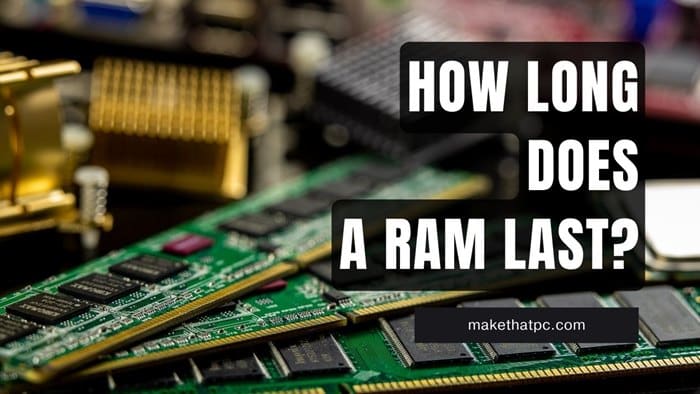
How long does RAM last generally?
As we discussed earlier, any RAM (laptop or desktop) will generally last for around 10 years. This is a statistical number that doesn’t determine the actual life span of any RAM. The life of a RAM or in fact any PC component will depend on various things including the usage and the usage environment.
Because most of the RAM chips come along with a lifetime warranty, you don’t have to worry about the failures at all. The RAMs use volatile memory which never stores any data permanently. The data stored in the form of bits inside this memory is erased as soon as the main power supply is removed.
This volatile memory is kept free most of the time when the system is turned Off. This is very opposite to how the flash memory works in the SSDs. This might be the reason why SSDs come with a pre-determined lifetime. So, the RAM will keep working for you until you feel the need to upgrade it in the future.
What impacts the life span of a RAM module?
There are two main things that might impact the lifespan of RAM and possibly reduce it. The first reason is the heat and the second thing is the application.
RAM chips don’t get heated too much especially when you have low-frequency models. The gaming RAMs working at very high speeds also come with the heatsinks these days. Sometimes, the CPU coolers are arranged in a way that they through the hot air on the RAMs. This will heat up the RAM chips without any need. So, this can result in some long-term damage to RAM components.
Now, if you are using your RAM for prolonged periods and not giving it enough rest, it may start having issues inside its chips. At the end of the day, the RAMs are made up of multiple electronic components. So, if you use them for longer periods, they are going to get damaged.
If we talk about gamers, some people may play games for more than 6 hours a day. In this case, as well, any RAM could keep working without problems at all. But, if your PC keeps running for longer durations and the RAM is heavily loaded most of the time, this will result in certain damages for sure.
How to improve the life of RAM?
Choosing a good RAM brand is the most important thing. I have talked about the importance of RAM’s brands here in this article. So, make sure to pick from a good brand so that you can expect some good results.
1. Do no overclock
RAM overclocking is considered safe. But, it may put an extra load on the RAM chips over time. So, if want to get more performance from your memory, try to upgrade your RAM rather than overclocking it. Also, if you did it wrong, you may damage the RAM.
2. Protect it from excessive heat
As we discussed earlier, RAMs do not get heated too much. But, the hot air coming from other computer parts such as GPU and CPU can make your RAM hot even if it isn’t working that much on any task. It is always suggested that you keep the airflow of your tower CPU coolers away from the RAM modules.
3. Protect it from static charges
Make sure to keep your RAM protected from static charges because they can damage the chips even if you are not using them. In some cases, touching the pins of your RAM chips can impact the RAM’s performance because the human body can also store the static charges.
So, grounding yourself before touching your RAM chip is extremely important.
Physical life-span vs internal life-span
The PC RAM chips are built using small memory modules called memory chips. They are the actual things doing the tasks you want to do with your RAM. So, if these chips get damaged by any external issues, it will be called external damage. This can happen because of the static charges, external heat, or any physical damage. These damages generally don’t come under the warranty.
The internal damages are hard to detect and they happen on their own. In case of any internal failure in your RAM, you will generally see the BSOD errors. The system will simply stop working. This kind of problem will cover your RAM under the warranty.
What are the signs of RAM failure?
Mostly, your system will shut down when your RAM has some issues in it. Some other common issues are as follows.
- BSOD Errors (Blue Screen of Death)
- Software crashing
- System crashing
- Memory errors on startup
How to check if your RAM is working fine?
If your PC or laptop is working fine, it means that the RAM is also doing good. However, you can use various computer management tools to check the status of your RAM. If you are using a Windows computer, there is pretty easy to do the same. You can follow the guide below.
- Press Window+R key to enter the Run menu
- Enter mdsched.exe and hit Enter
- The Windows Memory Diagnostic tool will be opened
- Click Restart and Check for problems
- The system will restart and tell you about any possible problem inside your RAM
Software like Wise Memory Optimizer are good to use to check the status of your RAM.
Do you have to worry about the RAM failure?
PC memory failures are hard to see. It is rare that your RAM gets damaged on its own. But, failures are failures. They can come at any time without any warnings. So, your RAM can also stop working without prior warning. However, worrying about RAM failure is not a good thing to do because these are one of the most reliable PC components.
Thanks for reading!

I am Anshul Rana, an experienced author specializing in PC gear reviews and Windows 10 software tutorials. With a strong passion for technology and an in-depth understanding of the PC industry, I provide insightful and detailed analyses of computer peripherals, gaming gear, and software solutions. My writing style is concise yet informative, making complex topics accessible to both beginners and advanced users. Through my reviews and tutorials, I aim to offer valuable guidance, helping readers make informed decisions to enhance their PC experience and explore the vast possibilities of Windows 10 software.









