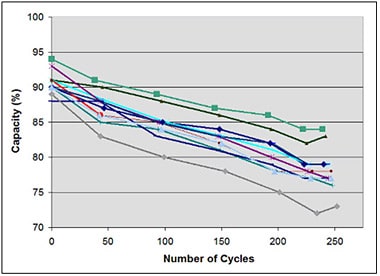Wouldn’t it be nice if we had to charge our laptop’s battery once and that’s all forever? Sounds convenient right? Well, that’s only possible in a parallel universe. Cut to reality-check, our heart still skips a beat when we see the battery percentage below 10%. Now, there is a common belief among us that playing games damage the laptop battery to a considerable degree.
For the record, gaming laptops of today are designed to give you a better battery backup even when they’re put through heavy-duty tasks like playing or live streaming games. Despite this, we will still face a notable decline in battery power over time. And there is a reason for that
Laptop batteries are tougher than our expectations. If we talk about gaming, we know that the battery is going to drain out very quickly. But, that doesn’t mean your battery will degrade faster just because your play games. According to Battery University and Newark, Li-Ion batteries are designed to offer a lifetime of 2 to 3 years (specifically 300 to 500 cycles).
So, if you are playing games and charing and discharging your batter more often, you can degrade its life sooner, and it’s completely a normal phenomenon. The battery backup claim by the company stays true to its statement for about six months to a year before it starts falling prey to its drawbacks.
We should play games while the laptop is plugged in: Is that a myth?
If we talk about the degradation of battery when you play games while plugged in for a longer duration of time, there is no evidence of it. It all depends on your laptop’s battery itself and the way your laptop uses its power.
However, we all know that when we play games without the charging cable plugged in, the FPS decline. The reason is that the laptop batteries have to keep working for a long duration while keeping the power input constant. So, the batteries tend to restrain the output voltage and this result in performance drops.
When you play games while your charging cable is plugged in, most of the power going to your motherboard, CPU, GPU, etc will go directly through your main power input. The batter will be there in active mode just like a UPS.
We do not claim that it is good to play games while charging your laptop, but most experts recommend it…. Why?
Our laptop batteries are designed to tackle light to moderate tasks like playing not-so graphics-intensive games, working on docs and excels, surfing the internet, and watching Netflix and youtube videos.
On the flip side, When it comes to heavy games that have a lot of sound effects and is just extra in all aspect, the battery’s performance is compromised. The battery is simply not capable to supply the power to the game that needs to run on full settings, at max resolution and highest FPS, in all its glory.
For instance, if The Witcher 3 is playing at a medium setting, the battery will sail through. But if we change it to max settings, it may start dropping a few frames here and there. Also, you will notice jitters and lags after some time. Even the undesired overheating occurs for the same reason. An unnecessary amount of stress is created on the battery, and over a period of time, it starts to lose its full potential bit by bit.
How does charging your laptop while playing games help?
While our batteries may not be able to cope with the murky load of games, the power through the cable may come to its rescue.
Even if you have a gaming laptop, the battery would not be able to draw a substantial amount of power to render your game and maintain smoother gameplay. It is only possible when your laptop is connected to a continuous power supply while you’re gaming. In such a scenario, you may play your games at ease with the peak gaming experience, as it draws extra power needed directly from the source.
Having said that, still, the bottom line is – whether you play games with the charger on or off, there are a bit of harmful trickling effects that you can not run away from.
You can read this article for more information about the impact of gaming while charging on your laptop.
How do Li-Ion Batteries degrade over time?
The image above shows the capacity drop of 11 Li-Ion batteries cycled at Cadex Laboratory. The 1,500mAh pouch cells were first charged at a current of 1,500mA (1C) to 4.20V/cell and then allowed to saturate to 0.05C (75mA) as part of the full charge saturation. The batteries were then discharged at 1,500mA to 3.0V/cell. This process was repeated over and over again. You can see the loss of capacity in all the batteries is similar.
We can conclude here that the Li-Ion tend to start losing its capacity almost from their first charge and discharge.
How do I safeguard my laptop battery and use it optimally?
Almost all modern laptops of today use lithium-ion batteries. So, there’s no chance of overcharging, as lithium-ion batteries stop charging once it has reached the 100 mark. However, we recommend you pick a laptop that has a well-designed charging system. Though it is often said that for gaming, a PC setup is the best, you can still play on a laptop without a heavy heart – no worries whatsoever. Still, as we all know, precaution is better than cure. So, let’s see what are the steps we can take to defend our laptop batteries from harm-
1. Don’t let your laptop overheat:
Overheating in a laptop is a pretty common issue, but isn’t normal at all. Continuous periods of overheating may degrade the battery at a whopping pace. To prevent this, make sure to not clog the fans and let the heat escape. Give your laptop some break and let it cool down before you it for gaming again.
2. Charge only when it is necessary:
The performance of a battery generally depends on the number of charge cycles it is going through rather than just the passage of time. One cycle is defined as the number of times it can undergo the process of complete charging and discharging until failure or starting to lose capacity. Usually, laptops have to go through about 300-600 charge cycles before it starts losing their luster. So, charge only when your battery level is below 20%.
Also, consider these tweaks mentioned below-
- Keep the brightness on a low key.
- Prevent unnecessary applications from running in the background.
- Do not use cheap unauthorized chargers. They have fluctuating power supply and do more harm than good.
- Let the heat escape, and keep your laptop a little elevated from the table.
- Run a virus scan on a regular basis.
- Do a full discharge once a month
- Unless it is an Apple product, the batteries of a laptop are not that expensive. So, do not use a faulty battery and change it before it does any irreversible damage to your laptop.
To conclude
We can not avoid all the baleful effects of gaming that it throws at our laptops. What we can do is to use it as mindfully as possible; without negotiating about the battery’s health to a considerable degree. We all love our laptops, and now that you know about the drawbacks – try being a tad bit sensible as is humanely possible.
In simple words, gaming doesn’t damage your laptop’s battery. It’s just the working of all Li-Ion batteries. They come with a limited number of charges and discharges. So, if you play games, you will have to charge and drain the battery. So, this could be the reason for your failing battery.
Also, it is not advised to keep your laptop plugged in. So, we can say that battery degradation is an inevitable thing not only for gamers but all of us.
Let me know what you think about it!

I am Anshul Rana, an experienced author specializing in PC gear reviews and Windows 10 software tutorials. With a strong passion for technology and an in-depth understanding of the PC industry, I provide insightful and detailed analyses of computer peripherals, gaming gear, and software solutions. My writing style is concise yet informative, making complex topics accessible to both beginners and advanced users. Through my reviews and tutorials, I aim to offer valuable guidance, helping readers make informed decisions to enhance their PC experience and explore the vast possibilities of Windows 10 software.