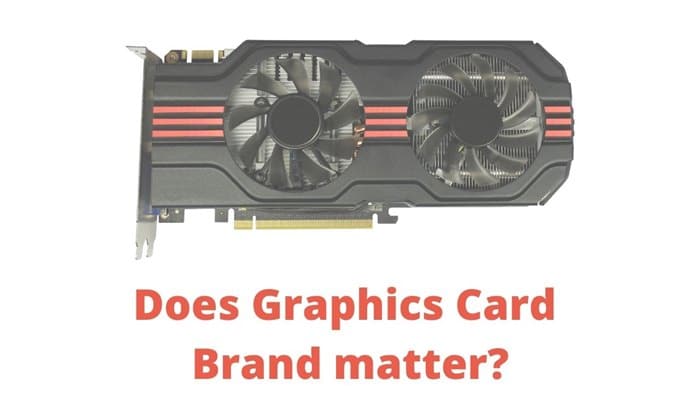There are a lot of discrete graphics card brands out there. Some of the most popular ones are MSI, Asus, Gigabyte, EVGA, Colorful, Zotac, PNY, Sapphire, and Palit. So, when you have a lot of options to choose from, you will definitely ask this question: does the graphics card brand really matter?
Well, the answer is Yes and No. Yes, because each brand will offer different price tags, features, and specifications to the users. No, because the brand might be different but the GPU used inside these graphics cards is going to be the same.
However, these brands come into play when it comes to GPU overclocking, cooling, and overall performance boost. You can also buy the reference cards which are manufactured by GPU brands themselves i.e. NVIDIA and AMD. But, we go for third-party brands because they generally offer better performance using the same GPUs as we see inside the reference graphics cards.
So, in simple words, graphics card brands really matter because these brands will decide how they are going to use the GPU to grab its best performance and cool it down. Also, you can see these brands overclocking GPUs to the levels where a normal user can’t take his reference card. The graphics card brands are also responsible to modify the VRAM and other components on the PCB.
So, in this article, we are going to know whether or not the graphics card’s brand matters for performance, price, and specifications.
Why there are so many graphics card brands?
Well, there are two GPU brands available in the market i.e. AMD and NVIDIA. But, if you take a look at the third-party graphics card manufacturers, you will see a lot of brands. These are actually GPU Add-In board manufacturers.
The companies like MSI, Asus, Gigabyte, EVGA, etc take the GPU from team blue and red and then mount them on their own boards. They install their own cooling systems, memory, VRMs, and other crucial components to get the most out of those GPUs.
So, the main thing that these brands are doing is to take the GPUs from these two manufacturers and then use their boards and set up everything up for a perfect graphics output. You will find that most of the discrete graphics card brands will also be dealing with other computer peripherals such as motherboards, keyboards, monitors, etc.
So, any brand which is capable of building its own systems to mount the GPUs on these boards can get into the graphics card market. This is the reason why there are a lot of graphics card manufacturers in the computer markets.
Does Graphics Card brand matter?
A graphics card’s brand may or may not matter depending on the specifications you are looking for. For example, if you are looking for an overclocked or overclockable RTX 3080 graphics card, MSI might be offering one to its users. But, if EVGA is not having this kind of overclocked graphics card, you can do nothing except choosing the MSI.
So, you will first have to know what you need from your graphics card and then make the decision on the brand. Price is the next big deciding factor here. A good graphics card will cost you more as compared to a low-end card. Graphics cards from top brands like Asus, MSI, and Gigabyte are generally expensive because they offer you better design, cooling, and support services.
There is no denying that the less-popular brands such as Zotac, PNY, Sapphire, Colorful also have good-looking and high-performance graphics cards. So, they suit the best for people with low budgets. Enthusiasts and professional gamers prefer going for the leading brands which we are going to discuss further.
How to choose the right graphics card brand?
Choosing the right graphics card brand is pretty easy. If you have a good budget and you are looking for the best support services along with industry-leading cooling systems, you should go for the top brands such as Asus, Gigabyte, MSI, EVGA, or PNY. Other brands such as Sapphire, Colorful, Zotac, and Palit are known for their cheaper cards.
However, the performance difference between the graphics cards from any brand using the same GPU will be not that higher. The only thing is that you will have to compromise with cooling or design with the cheaper graphics cards.
Top Graphics card brands and their pros/cons
1. Asus Graphics Cards
Asus is perhaps the most recognizable graphics card brand out there. Their ROG Strix cards are known for their impressive cooling power and great designs. However, Asus graphics cards are expensive as compared to any other brand. As we discussed earlier, these graphics cards will have the same GPUs as their competitors so the performance difference will be very little.
Asus also has budget-friendly series such as TUF Gaming. All-in-all, Asus graphics cards are great in terms of performance and looks. All of their cards come with a 3-year warranty. So, you can trust on this brand and buy an Asus card if you have a good budget.
2. MSI Graphics Cards
MSI has its graphics cards in both top and low-end ranges. The most popular graphics card series from MSI is the Gaming X series. These cards are quiet and sleek in design. The main advantage of MSI graphics cards is that they offer a good value for your money without compromising with the design.
3. Gigabyte Graphics Cards
Gigabyte is the next popular graphics card brand that needs no introduction. This brand is known for its better value, especially with the low-end and mid-range cards. These cards are great for budget gamers.
Their Aorus series is pretty popular in the graphics card market with amazing lighting and cooling. In simple words, gigabyte graphics cards are great for budget-conscious buyers without compromising with the specifications.
4. EVGA Graphics Cards
EVGA only manufactures NVIDIA graphics cards. This brand targets both budget-friendly and enthusiast-level graphics cards. In fact, a lot of users recognize EVGA as the best graphics card brand when it comes to NVIDIA GPUs.
The prices of these cards are low and they specifically focus on gamers. So, if you have a limited budget and looking for something great from NVIDIA, you should definitely go for an EVGA graphics card.
5. ZOTAC Graphics Cards
ZOTAC doesn’t have the similar fanbase as these 4 brands. But, this brand is offering some of the most compact and affordable graphics cards to the market. The problem with the ZOTAC graphics cards is that they come only with 2 Years warranty. You can extend it just to 3 years.
ZOTAC cards are now becoming popular because they are competing with top brands in this field.
6. PNY Graphics Cards
This brand also has a good reputation in the graphics card market and it is known for the affordable products. So, you should also check it out. You may not get to see some great products for high-end application. Buy, PNY is another brand that serves perfectly the budget-friendly user segment.
7. Sapphire Graphics Cards
Sapphire is a popular graphics card brand that deals specifically with the AMD cards. They have made some of the best AMD graphics cards. The build quality and cooling systems of these cards are extremely impressive.
The problem with these cards could be related to the warranty period. These graphics cards come just with a two years warranty without any options to extend it.
There are various other graphics card brands like XFX, Colorful, etc. But, all these come in the lower category while the industry is ruled by the top three brands.
Which graphics card brand should you choose?
Well, Asus, MSI, and Gigabyte are the top brand which you should choose if you want to be support services, great design, and fast support services. But, you will have to pay a little extra to afford these cards.
But, if you are budget is constrained, you would have to go for other brands such as PNY, EVGA, Zotac, Sapphire, Colorful, etc. There are no issues with these brands as well. But, you will either have to compromise with the looks or specifications.
For example, if you compare the same graphics card with the same GPU from Asus and Sapphire, you will see that the looks of Asus will be way better. Along with that, you will get to see better cooling and hence a little better performance.
Thanks for reading!

I am Anshul Rana, an experienced author specializing in PC gear reviews and Windows 10 software tutorials. With a strong passion for technology and an in-depth understanding of the PC industry, I provide insightful and detailed analyses of computer peripherals, gaming gear, and software solutions. My writing style is concise yet informative, making complex topics accessible to both beginners and advanced users. Through my reviews and tutorials, I aim to offer valuable guidance, helping readers make informed decisions to enhance their PC experience and explore the vast possibilities of Windows 10 software.