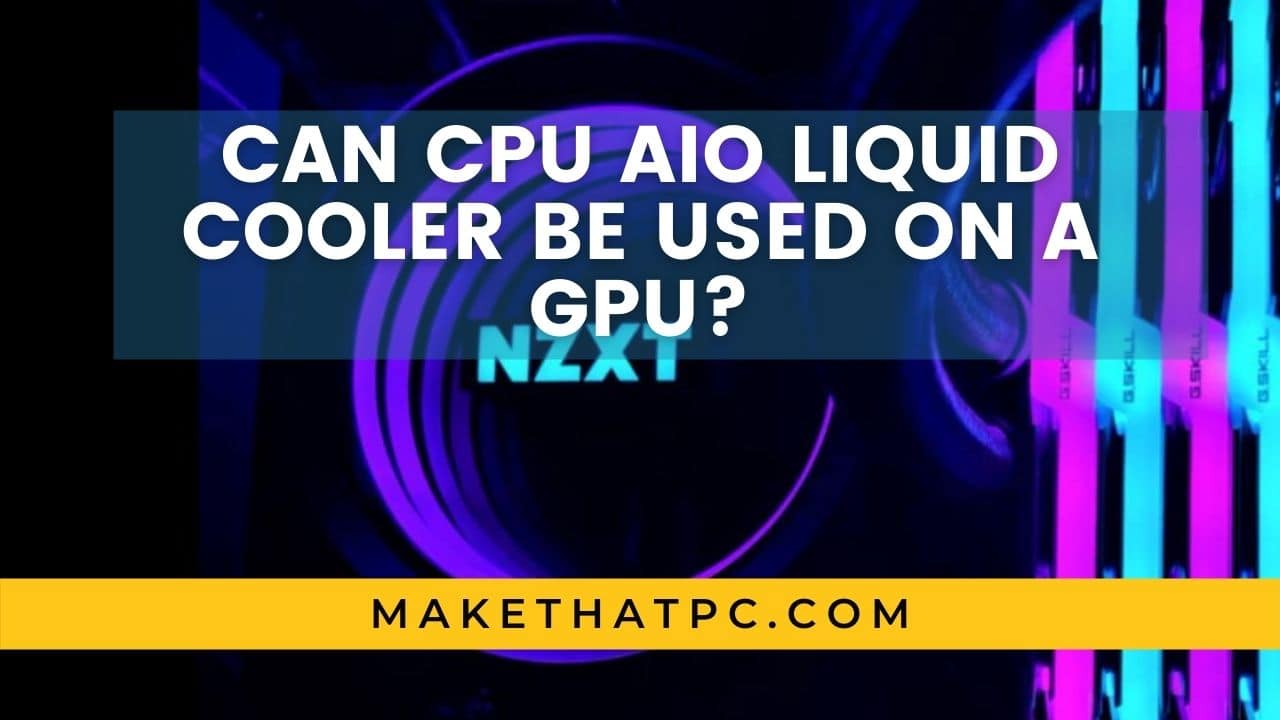Yes, you can use a CPU AIO liquid cooler to liquid cool your GPU. In fact, the same AIO coolers can be used with both CPUs and GPUs. However, in order to use your AIO on the GPU, you will have to use an AIO mounting bracket to hold the AIO cooler at its place over the GPU. This bracket will also have an extra fan to air cool the other remaining components on your graphics card such as VRM, Memory, etc.
But, keep a thing in mind that the installation will not be simple and easy as you do with your CPU. In order to install an AIO on your GPU, you will have to put in some extra effort. This will include opening up the exiting air-cooling setup and then installing your mounting bracket. After that, you will be ready to install the AIO cooler on the GPU.
Let’s talk about one of the most popular AIO liquid coolers i.e. Kraken Z63. This AIO comes with a 280mm radiator setup. This product is widely utilized for CPU liquid cooling applications. But, that doesn’t mean that it can’t be used for GPU liquid cooling. Well, you can just get a GPU AIO mounting bracket such as Kraken G12 and you will be good to go.
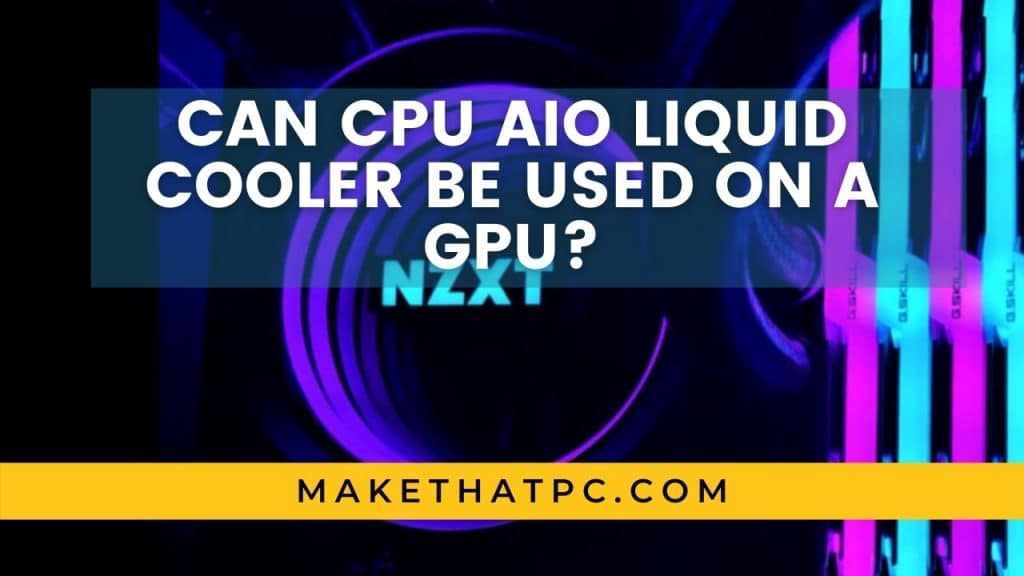
How to install a CPU AIO on a GPU?
First of all, you will need a GPU mounting kit for AIO. Now, there are various types of mounting kits and AIOs available in the market. So, it’s your job to check the compatibility before buying. You can easily check that on the official website of your mounting bracket. The bracket’s compatibility should be checked for both the Graphics Card and AIO.
Now, the next step is the installation for which you will first have to disconnect the existing air-cooling setup from the Graphics Card PCB. You should be left only with the mainboard and then the installation process will start. The bracket will be installed first along with its air cooling fan. For that, you will get some mounting equipment along with your mounting bracket.
You will have to fix the AIO cooling block with the bracket and then install the bracket on the graphics card. Make sure to apply and spread the thermal paste on the GPU properly. Actually, I have found an amazing video to help you with the installation process. The video is published by one and only JayzTwoCents.
Also Read: Is GPU Liquid Cooling Worth it?
Are AIO coolers universal?
As long as the AIO cooling block is properly contacting with your GPU or CPU, it will do its job for you. You can use most of the AIO liquid coolers with most of the popular CPUs and GPUs but some may not. So, it becomes very important to confirm the compatibility.
The main thing here is that an AIO liquid cooler will need a mounting setup to hold itself in its place. So, if the mounting holes are not matching, there is no way to keep your AIO block in its place. So, yes, the working principle of the AIO liquid coolers is pretty simple and can be applied in most cases. But, still, there are surely some compatibility issues you may see during the installation process.
So, it is worth checking the GPU bracket’s compatibility with your graphics card first of all. Then, its compatibility should be confirmed with the AIO cooler as well. If everything is matching perfectly fine, you will be able to get everything installed properly.
Is GPU AIO liquid cooler easy to install?
As we discussed earlier, you’ll always have to perform some extra steps in order to install a GPU AIO liquid cooler. Because all the graphics cards will already have the air-cooling system inbuilt on the board, you will have to remove it first of all. After that, it is simple to install the AIO using the suitable mounting bracket.
So, in simple words, the graphic card opening part could be tricky for some people. Otherwise, anybody with a little technical knowledge can pretty easily do this on their own.
The installation can become tough and problematic when you don’t match the mounting bracket with its compatible graphics card. For example, if your bracket is suitable for a smaller graphics card with a triple fan configuration, using it with a smaller graphics card can be tough.
A lot of people do some DIY like making holes on the graphics cards and modifying the mounting bracket but that is never advised to the normal users.
How to choose the right AIO for your GPU?
You can simply do a google search to find the right AIO mounting bracket first of all for your GPU. Then, the next step will be to find the AIO which can be fitted inside this mounting bracket. Once you did that, you can pretty easily do all the things by yourself.
So, you will not find any AIO liquid cooler which is designed specifically for your graphics card. But, you will definitely find various mounting brackets from various brands such has NZXT or Cooler Master. So, choose this bracket appropriately and then you can use any popular AIO cooler which is suitable for this bracket and hence your graphics card.
Conclusion
Again, I would like to say that all the CPU AIO liquid coolers can be used for GPU liquid cooling as well. The only thing is to choose the suitable mounting bracket for your graphics card and then pick the AIO cooler.
If you have any other suggestions of feedback regarding this article, let me know in the comments.

I am Anshul Rana, an experienced author specializing in PC gear reviews and Windows 10 software tutorials. With a strong passion for technology and an in-depth understanding of the PC industry, I provide insightful and detailed analyses of computer peripherals, gaming gear, and software solutions. My writing style is concise yet informative, making complex topics accessible to both beginners and advanced users. Through my reviews and tutorials, I aim to offer valuable guidance, helping readers make informed decisions to enhance their PC experience and explore the vast possibilities of Windows 10 software.