The market for desktop parts is huge and it is very easy to get confused and make wrong decisions. The most common mistakes are made related to the motherboards and CPUs.
Now, the question for today is, if you are using an Intel Z-Series motherboard, will it support the CPUs which are not suited for this motherboard? Well, there are numerous things to know before giving you the answer.
AMD is pretty clear with its specifications and socket types when it comes to choosing a good motherboard. But, Intel’s system is really very confusing. Not for beginners but for professionals as well. But, I will try to help you to confirm whether your motherboard is backward compatible with the older CPUs or not.
The basic compatibility of your Intel motherboard with any CPU is determined by the socket type. Then the next big thing is the chipset. So, if your motherboard doesn’t have a CPU socket that can fit your CPU inside it, your motherboard isn’t compatible with that CPU. Now, even if you have an expensive and latest motherboard (chipset), you can’t fit an older CPU on it if the socket isn’t matching.
For example, if you have an Intel motherboard with the LGA1200 socket, it is designed for Rocket Lake (11th Gen) and Comet Lake (10th Gen) Intel processors. The required chipset here will either be 400/500 series. So, you can’t install any other CPU other than the 10th and 11th Gen Intel processors on that motherboard. So, in simple terms, most of the Intel motherboards are not going to be backward compatible with other CPUs because of their continuously changing Form factors and chipset support for new generation CPUs. But, there are some exceptions to it.
Some Intel CPUs that share the same socket types are as follows.
| Intel CPU Generation (Core i3,i5,i7,i9 Processors) | Socket Type |
|---|---|
| 1st Generation | LGA 1156 |
| 2nd and 3rd Generation | LGA 1155 |
| 4th and 5th Generation | LGA 1150 |
| 6th and 7th Generation | LGA 1151 v1 |
| 8th and 9th Generation | LGA 1151 v2 |
| 10th and 11th Generation | LGA 1200 |
| 12th Generation | LGA 1700 |
So, if you are talking about your motherboard’s compatibility between the two CPUs that share the same socket, they are going to be compatible for sure. Otherwise, there is no room for inter-compatibility especially in the case of Intel.

Why one socket type can’t take another CPU?
As we discussed earlier, the socket on your motherboard determines the physical connection with the CPU. Two different socket types can never have the same physical dimensions. So, the processors that can fit inside one socket can’t be supported by another one because they are physically mismatching.
For example, you have an Intel Core i9-9900KS which is a 9th generation i9 processor. Now, this processor will get fit only on the LGA1151 socket. It can’t work on the LGA1200 socket because this socket has 49 extra pins on its surface.
Intel continuously changes its CPU sockets which may confuse you. So, you should always buy a motherboard by matching the exact socket name.
Basically, understanding the purpose of sockets and their names is very important in order to understand compatibility.
What is the role of chipset in CPU compatibility on motherboard?
Well, the chipset is the main component on your motherboard that establishes the connection between your CPU and almost all the other components. So, if you are using a USB drive to move files to your computer, this is basically happening just because of your chipset. Now, the companies that manufacture the CPUs (such as AMD and Intel) also make the chipsets to suit the requirements of these CPUs.
For example, if we talk about the latest generation of 12th Generation (Alder Lake) CPUs, Intel launched it in 2021. These CPUs use LGA 1700 socket which is again a new update as opposed to the 11th Gen LGA 1200 CPUs. But, the main point here is that Intel also launched the new Z690, H670, B660, and H610 chipsets for these 12th gen CPUs.
So, in order to support a specific type of processor, the CPU manufacturers also make sure that a proper chipset is there to support it. If the difference between the previous generation and the new generation CPUs is not that huge, the earlier chipsets can also support them as long as the socket of both those CPUs is the same.
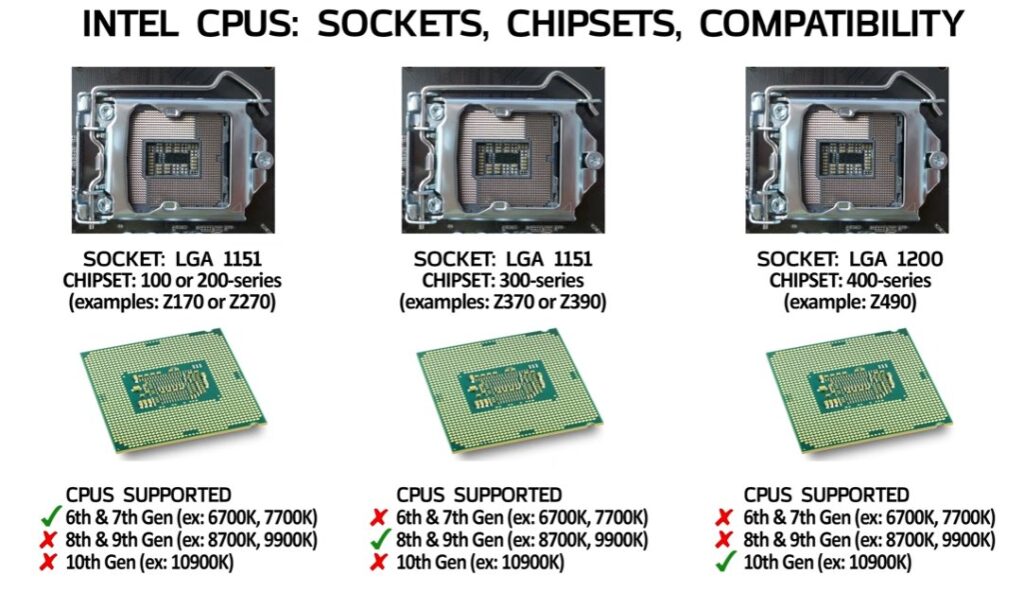
So, choosing a different kind of chipset for your CPU is not entirely in your hand. You will first have to see what options do your CPU manufacturer has made available for you. This concept applies to the AMD processors as well.
Which Intel motherboard is best for Intel 12th Generation processor?
Now, there is no straight answer to it. And, this question is not just for the 12th Gen Intel processor. You can have the same question for any processor i.e. 11th, 10th, 9th, etc.
So, if you just research a little bit, there are only four kinds of chipsets you can buy for your 12th Gen Core i3, i5, i7, or i9 CPU. Again, they are Z690, H670, B660, and H610. These are known as the Alder lake chipsets. Basically, the chipsets are designed for the alder lake (12th Generation) Intel core processors.
If you look at the features, the Z690 is the best chipset that supports most of the latest features that a good motherboard can possibly have. Some of these features are x16 PCIe 4.0 lanes, USB Gen 3.2 supported ports, M.2 NVMe, and the highest number of bus lanes.
But, keep a thing in mind that these all are the supported features of the chipset and Intel doesn’t manufacture the motherboards itself. So, before picking a motherboard, you will have to visit their manufacturer sites and confirm all the specifications you are getting.
Basically, the third-parties which are using that chipset to build a motherboard for your 12th generation CPU will decide which specification they are going to offer or not. So, an expensive motherboard for your Intel Core 12th generation CPU will possibly have all the advanced features you will ever need for any good computer build.
Can you replace your Intel CPU motherboard with any new board?
Without checking the socket type and the chipset on your motherboard, you should never buy a new motherboard for any CPU. If the socket mismatches with your desired CPU, there is no way you can use that CPU on that board.
So, if you are trying to replace your motherboard or upgrade it, you will have to confirm these two things first of all. You can look at the image below and see which socket you will need in your motherboard to support any Intel CPU.
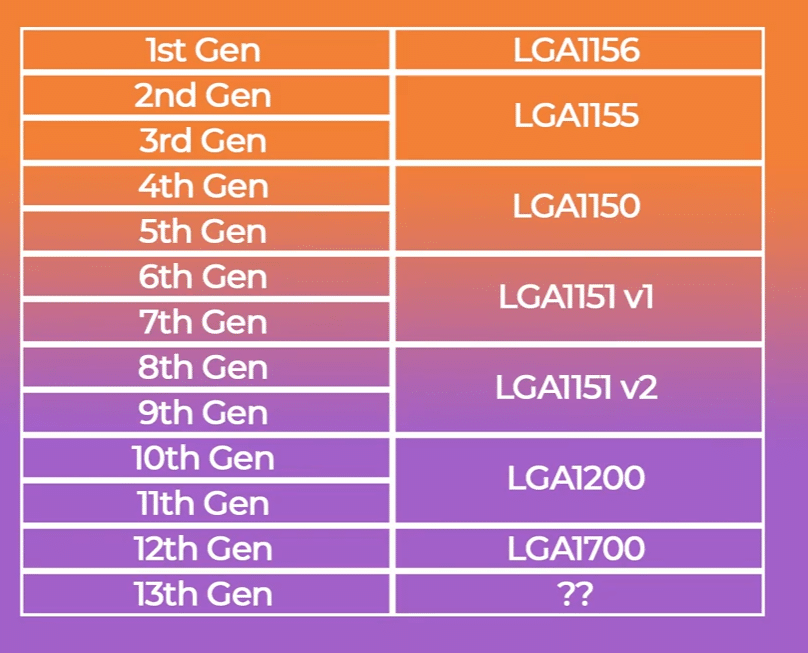
With this image, you can clearly see that there could be two CPUs from different generations which can work on the same motherboards. But, as soon as you pass one generation, incompatibility issues start to appear.
How to check if my motherboard can take a certain Intel CPU or not?
Again, the first thing is to check the type of socket of your CPU and the socket you are getting with your motherboard. For example, if your CPU comes with the LGA 1151 socket and you have confirmed that from the official website, the motherboard should also have the same socket to take the CPU on the board.
The next thing is the chipset but the socket type and chipset compatibility go hand in hand. So, choosing the right chipset is all about making the most out of your CPU using a suitable board. You can know more about the importance of motherboard in PC performance right here.
So, are Intel motherboards really backward compatible or not?
Mostly, they are not.
As we discussed earlier, Intel is continuously changing the CPU sockets after launching two new generations. Also, the supported chipsets keep changing. So, the motherboard that you were using with your 8th or 9th Generation Intel core CPU will not support the 11th Generation CPU in any way.
Now, it is surely possible to find a motherboard compatible with both 8th and 9th generation CPUs because they both use the same socket i.e. LGA 1151 v2. Again, the 6th and 7th generation core CPUs can share the same motherboard because they both work on the LGA 1151 v1 socket.
So, even if your motherboard is backward compatible or forward compatible with another CPU, the compatibility will not go beyond one generation. Also, the right chipset on your motherboard will determine the way you build the whole computer and get the best results out of it.
When you are building an Intel system, the only option related to your motherboard is going to be the chipset. So, make your decision wisely. You can always ask me for help.
Thanks for reading!
Resources:
List of all Intel Desktop CPUs

I am Anshul Rana, an experienced author specializing in PC gear reviews and Windows 10 software tutorials. With a strong passion for technology and an in-depth understanding of the PC industry, I provide insightful and detailed analyses of computer peripherals, gaming gear, and software solutions. My writing style is concise yet informative, making complex topics accessible to both beginners and advanced users. Through my reviews and tutorials, I aim to offer valuable guidance, helping readers make informed decisions to enhance their PC experience and explore the vast possibilities of Windows 10 software.









