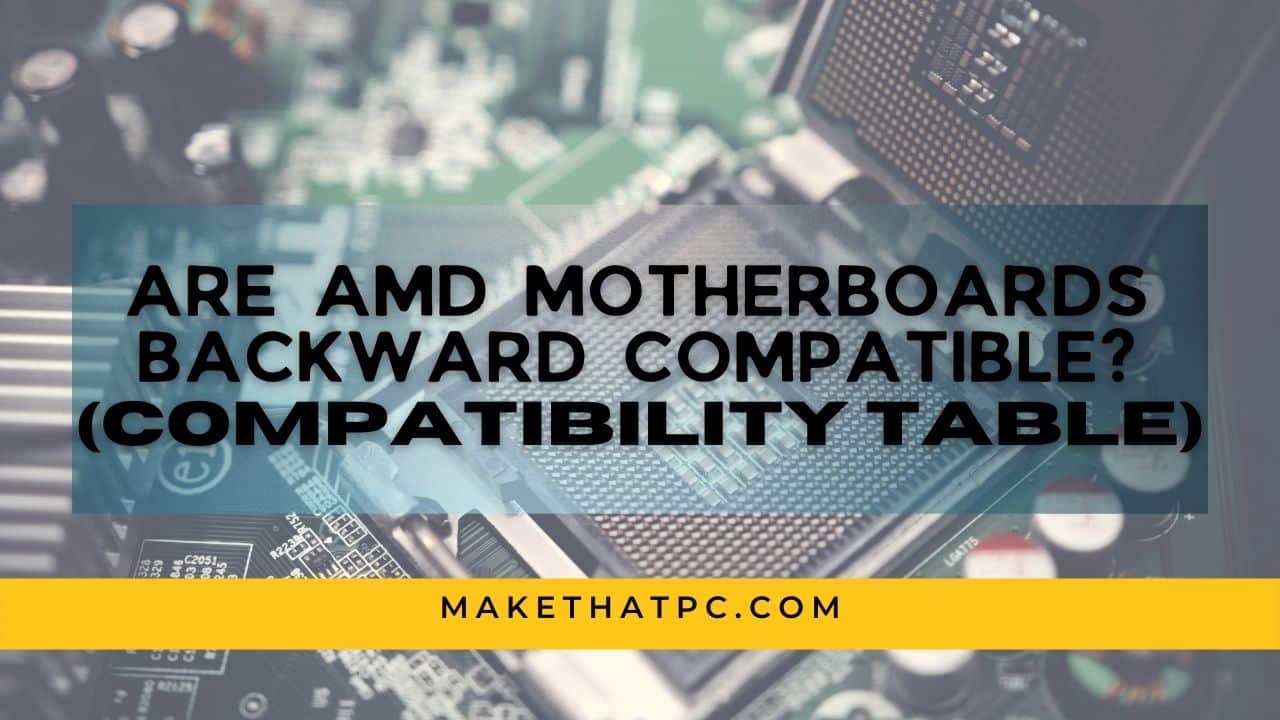Basically, the question is, whether or not my older AM4 motherboard will work with a newer AMD processor. The question can be about your high-end motherboard’s support for the older processors as well. So, instead of asking whether your motherboard is actually backward compatible or not, it is better to understand the whole concept of AMD motherboard and CPU compatibility. In this way, it is always easy to make wise decisions.
Note: This article is going to be about Ryzen CPUs only. We are not talking about the advanced Threadrippers or those old and outdated AMD Athlon CPUs. Also, this article will focus just on the AMD Ryzen (AM4) desktop motherboards and CPUs (not mobile and laptop CPUs).
Yes, most of the AMD motherboards are compatible with the newer or older CPUs as long as they are sharing the same socket type. But, this isn’t always the case because the compatibility depends totally on AMD and the motherboard manufacturer.
The most popular consumer-level AMD socket is AM4. So, unlike Intel, AMD motherboards will support most of the Ryzen CPUs with the AM4 socket. But, there are definitely some chipsets/motherboards that don’t support certain CPUs. So, you will have to check whether your one supports a specific CPU or not.
The B450 and X470 are the most versatile chipsets which will work with all the AM4 Ryzen CPUs out there. So, if you have any of these chipset motherboards, you can even run the 5000 series Ryzen CPUs with a BIOS update.
I would like to discuss these compatibility guidelines here because AMD is very much clear about them.
- You can’t install and use a 3rd Generation Ryzen CPU on an A320 chipset motherboard.
- The X570 motherboard will not support any 1st and 2nd generation Ryzen CPU (with or without Radeon Graphics).
- The B350 and X370 chipset motherboards can support the 3rd Generation (3000 Series) Ryzen Processor if the motherboard manufacturer allows for a BIOS update.
- The A520 and B550 chipset motherboards just support the 3000 series and 5000 series Ryzen processors.
So, in order to install your motherboard, you should refer to this page where AMD has highlighted all its chipsets and their support for the CPUs.
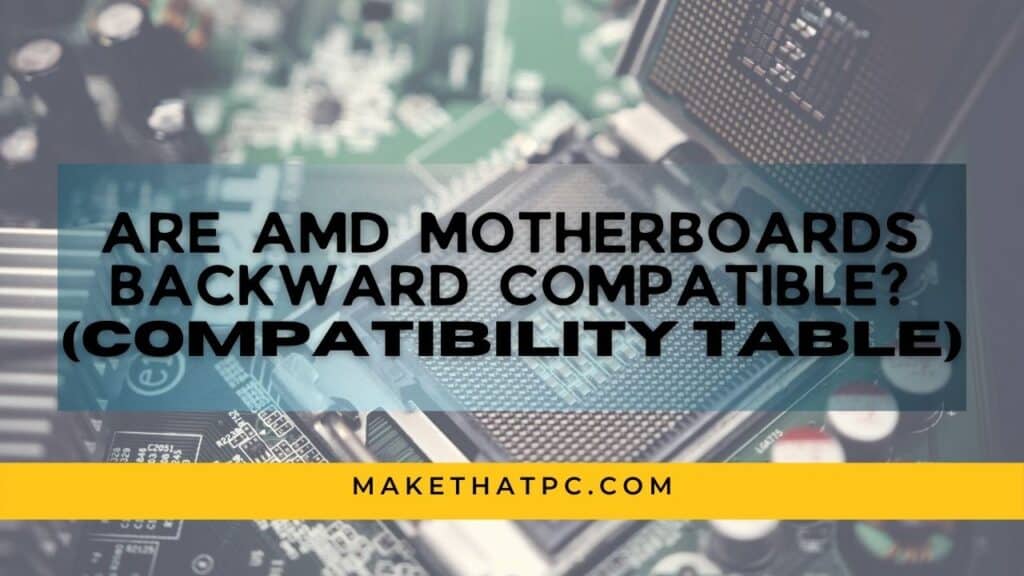
AMD Ryzen Motherboard Compatibility Chart (Table)
Below is a complete AMD motherboard compatibility chart for all the AMD Ryzen Desktop series processors. I am taking all the Ryzen Generations and creating a table to help you understand which chipset is suited for which CPU.
| Chipset | AMD Athlon CPU with Radeon Graphics | Ryzen 1000 Series | Ryzen 2000 Series (With Radeon Graphics) | Ryzen 2000 Series | Ryzen 3000 Series (With Radeon Graphics) | Ryzen 3000 Series | Ryzen 5000 Series |
|---|---|---|---|---|---|---|---|
| X570 | X | X | X | ✓ | ✓ | ✓ | ✓ |
| B550 | X | X | X | X | X | ✓ | ✓ |
| A520 | X | X | X | X | X | ✓ | ✓ |
| X470 | ✓ | ✓ | ✓ | ✓ | ✓ | ✓ | BIOS Update Required |
| B450 | ✓ | ✓ | ✓ | ✓ | ✓ | ✓ | BIOS Update Required |
| X370 | X | ✓ | ✓ | ✓ | ✓ | BIOS Update Required | X |
| B350 | X | ✓ | ✓ | ✓ | ✓ | BIOS Update Required | X |
| A320 | ✓ | ✓ | ✓ | ✓ | ✓ | X | X |
Now, you can clearly see that the AMD chipsets are easy to choose for any specific type of CPU. The 300 series chipsets are best for normal users and light gamers. While the 400 and 500 series AMD chipsets are focused on more hardcore users.
How to decide the right chipset/motherboard for any AMD CPU?
Well, the first step is to understand your usage and the purpose of building or upgrading your PC. A motherboard will decide the overall performance of your system because it is the base for all your PC components.
Now, with the table I have created above, you can easily see which chipset is suitable for your CPU and then pick the motherboard from a good manufacturer i.e. Asus, Gigabyte, MSI, etc. But, you should also check the kind of performance your CPU is going to offer.
For example, if you are going to build your computer on a fourth-generation (5000 Series) Ryzen CPU, it will definitely work on a low-end B450 motherboard just by doing a BIOS update. But, that doesn’t mean you will get all the power out of your CPU. This will happen because of two reasons.
The first reason is that you won’t be able to connect and use very high-speed components as you get to use them on high-end chipsets. The second reason is going to be the power delivery to your CPU which is normally poor in low-end motherboards.
So, your aim should always be to pick the best motherboard possible after understanding your requirements. If you are going to play games, you will need to choose a motherboard that is focused on gamers.
What happens when we install a powerful CPU on a weak AMD motherboard?
As long as your motherboard’s chipset supports that CPU, you will see no issues while running your computer. The CPU will be able to give all its potential to you. But, because your motherboard is built for low-end CPUs, it can impact the performance in a certain way.
The first problem could be related to the power delivery. I am saying could be because some motherboards with even low-end chipsets can have very good power components. But, generally, you will see that the average motherboards such as A320, B350, or X370 are designed for low-TDP CPUs. So, when you install a powerful CPU on a low-end motherboard, it is possible that your motherboard won’t be able to fulfill the power requirements of your CPU.
Also, a low-end motherboard will have limited specifications such as a smaller number of PCIe slots or PCIe 2.0 instead of PCIe 3.0. Also, you will see no processor overclocking features, less number of USB ports/SATA connections, etc. So, all these factors will bottleneck the overall performance of your CPU in some ways.
What happens when we Install a weak CPU on a powerful motherboard?
In this case, you are just losing your money by allowing your CPU the higher amount of resource that it will possibly need. Again, as long as that chipset supports your CPU and the socket is matching, your AMD CPU will work fine on a high-end motherboard. But, you can call it overkill.
However, AMD generally keeps no room for overkills because a very high-end motherboard such as B550 or X570 will never support 1st and 2nd generation CPUs. However, the X570 does support the 2000 series Ryzen processors without Radeon graphics.
So, there are clearly very less chances when you install a low-end CPU and install it on a very high-end motherboard. However, if you do think that this is happening in your case, there will neither be performance difference nor any overkills.
How to check a Ryzen CPU’s compatibility with any motherboard?
Well, the table above should give you a clear idea of which chipset or motherboard is best for your desired CPU. But, you should always visit the official websites of your motherboard to confirm whether that product supports your CPU or not.
You can always get in touch with customer support and get this information from them as well.
Frequently Asked Questions
Theoretically, these both are not supported. But, if your motherboard manufacturer has a BIOS update available, you can use a Ryzen 5000 series CPU on a B450 motherboard. You can know more about it here.
Again, it requires a BIOS update from your motherboard manufacturer. Theoretically, the X470 chipset isn’t compatible with Ryzen 5000 CPUs.
Yes, the AMD 2nd generation/Zen+ CPUs are compatible with A320. But, if you want extra features such as overclocking support and more PCIe 2.0 lanes, you should go for at least a B450 chipset.
You can try to visit the motherboard’s official website and check if any BIOS update option is available for you. If not, then you can do almost nothing.
The most suitable chipsets or motherboards for Ryzen 4th Generation (5000 Series) are X570. It has PCIe 4.0 support. The B550 also supports the 4th generation Ryzen CPUs but it will have limited features especially the PCIe 3.0 interface.
Let me know if you have any other questions.
Thanks for reading!

I am Anshul Rana, an experienced author specializing in PC gear reviews and Windows 10 software tutorials. With a strong passion for technology and an in-depth understanding of the PC industry, I provide insightful and detailed analyses of computer peripherals, gaming gear, and software solutions. My writing style is concise yet informative, making complex topics accessible to both beginners and advanced users. Through my reviews and tutorials, I aim to offer valuable guidance, helping readers make informed decisions to enhance their PC experience and explore the vast possibilities of Windows 10 software.